In this article, we will learn how to sum the largest two numbers in a range in Microsoft Excel 2010.
In order to calculate the sum of two largest numbers in any range, we will use a combination of SUM & LARGE functions.
SUM: Adds all the numbers in a range of cells
Syntax: =SUM(number1,number2,...)
number1: The first argument that you want to add.
number2: The second argument that you want to add.
There can be maximum 255 arguments. Refer below screenshot:
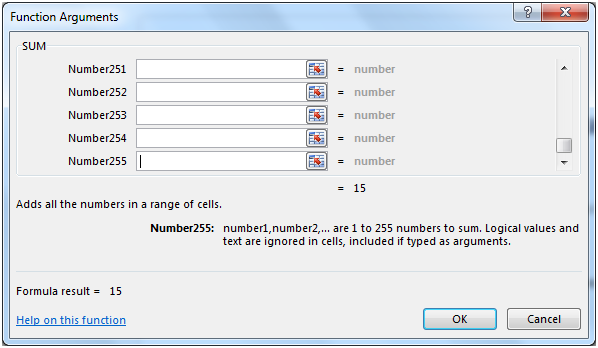
LARGE: Returns the k-th largest value in a data set. For example, you can use LARGE function to return the highest marks scored in a class.
Syntax: =LARGE(array,k)
array: The array or range of cells for which you want to find the k-th largest value.
k: Itis the kth position from the largest value to return in the array or range of cells.
To calculate the sum of two largest numbers, we have to take an example:


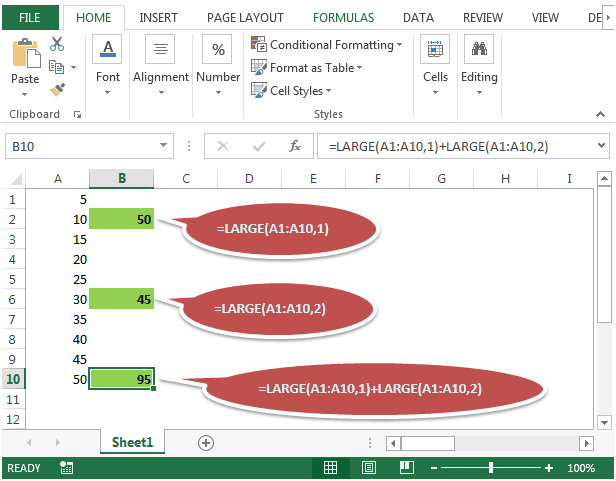
Both are yielding the same result i.e. 95.
The applications/code on this site are distributed as is and without warranties or liability. In no event shall the owner of the copyrights, or the authors of the applications/code be liable for any loss of profit, any problems or any damage resulting from the use or evaluation of the applications/code.
=SUM(2+4,10,3) WHAT IS THE RESULT IN EXCEL
Hi Kiran,
You can’t find the largest number from a 1 digit value. And if you wish to calculate only one largest value it should be a two digit value or two number value in the range, only then you can find the largest value.
Ex:
20, 10 = large(A1:A2,1)
Answer is =20
Hello,
While adding largest of two number the minimum parameter should be 2 in some cases will not have minimum parameter so what we should do.
Ex:
10 20 3 22 =sum(large(range,1)+large(range,2)) = 42
20 =sum(large(range,1)+large(range,2)) = Num
error?
If it is the case it should calculate only largest of one number and give value as 20, for this what i should do???
Thank You
Question. I understand this, and I appreciate it, but how would I go about using these LARGE fomula's to find the largest sum of any two CONSECUTIVE numbers?
Fantastic! What a job you have saved me in my Golf Society Summer League - best 5 out of 15 results per competitor!!
Terry
1.find sum of 2 larger number out of 20 numbers
=SUM(LARGE(A1:A20,{1,2}))
2.find sum of 3 larger number out of 30 range
=SUM(LARGE(D1:D30,{1,2,3}))
where C3 is n
=SUMIF(A1:A10,">="&LARGE(A1:A10,C3))
could that format be used to set the property to -1 (locked) ?
"The formula given is incorrect.
It should read:
=SUM(LARGE(A1:A10,1),LARGE(A1:A10,2))
In order to get the correct quantity. As written it gives a circular reference."