In this article, we will create a user defined function (UDF) or custom function to find the first date for any given week, considering Monday as the first day of the week. We will create a custom function which will return the first date of the week after specified number of week from the given year, month or date.
In this article, raw data consists of week number, day, month and year. Custom function will have day, month, year and week number as input parameters. Based on these input values, function will return the first day for the week.
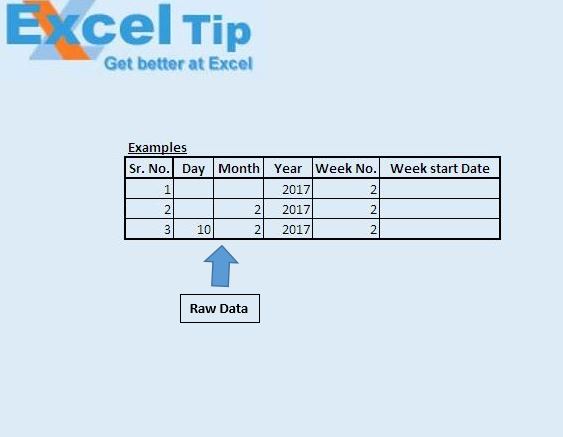
Syntax for custom function “WeekStartDate” is
WeekStartDate(WeekNumber, Year, Month, Day)
Month and Day are optional parameters.
This function assumes Monday as first day of the week.
WeekStartDate function returns the first day of the week after specified number of weeks from the date specified by the Day, Month and Year parameter. If Day parameter is not specified then it will return the first day of the week after specified number of week in the month specified by the Month parameter of the specified year. If both Month and Day parameter are not specified then it will return the first day of specified week of the year.

Logic explanation
We have created “WeekStartDate” custom function to find the first day of the week. Logic used for this function is that if week day of the given date is less than 4, then current week will be considered as the first week. Otherwise, if week day of the given date is greater than 4 then next week will be considered as first week.
Code explanation
DateSerial(intYear, intMonth, intDay)
DateSerial function is used to get date from the day, month and year value.
Weekday(FromDate, vbMonday)
Weekday function is used to get the week day for the date, considering Monday as the first day of the week.
If WKDay > 4 Then
WDays = (7 * intWeek) - WKDay + 1
Else
WDays = (7 * (intWeek - 1)) - WKDay + 1
End If
Above code is used to find the number of days to be included to find the first date of the week. If week day value is less than 4, then current week is considered as first week. That is why we have subtracted 1 i.e. (intWeek - 1). 1 is added as we want to find the first day of the week.
Please follow below for the code
Option Explicit
Function WeekStartDate(intWeek As Integer, intYear As Integer, Optional intMonth As Integer = 1, Optional intDay As Integer = 1)
'Declaring variables
Dim FromDate As Date, lngAdd As Long
Dim WKDay, WDays As Integer
WDays = 0
'Checking that year should not have negative value
If intYear < 1 Then
WeekStartDate = "Year cann't have negative value"
Exit Function
End If
'Calculating the date
FromDate = DateSerial(intYear, intMonth, intDay)
'Getting the week day of the specified date considering monday as first day
WKDay = Weekday(FromDate, vbMonday)
'If value of week day is less than 4 then subtracting 1 from the week number
If WKDay > 4 Then
WDays = (7 * intWeek) - WKDay + 1
Else
WDays = (7 * (intWeek - 1)) - WKDay + 1
End If
'Return the first day of the week
WeekStartDate = FromDate + WDays
End Function
If you liked this blog, share it with your friends on Facebook. Also, you can follow us on Twitter and Facebook.
We would love to hear from you, do let us know how we can improve our work and make it better for you. Write to us at info@exceltip.com
The applications/code on this site are distributed as is and without warranties or liability. In no event shall the owner of the copyrights, or the authors of the applications/code be liable for any loss of profit, any problems or any damage resulting from the use or evaluation of the applications/code.