In this article, we will learn how to calculate a project’s end date in Microsoft Excel 2010.
Consider you are handling 10 projects at a time. While preparing reports, you are required to track the end date of the project. To calculate the end date, we will use Workday function.
Workday: Returns the serial number of the date before or after a specified number of workdays.Working days exclude weekends and any holidays dates. WORKDAY function can be used for calculating due dates, expected delivery times or the number of days of work performed. It calculates from start date to end date.
Syntax: =WORKDAY(start_date,days,holidays)
start_date: It is the date that represents the start date.
days: Days here refer the number of weekdays counted to get the end date. A positive value in days arguments will return a future date while a negative value will return a past date.
holidays: This is an optional argument. This will include the predefined holiday dates to be excluded from the working calendar.
Let us take an example:

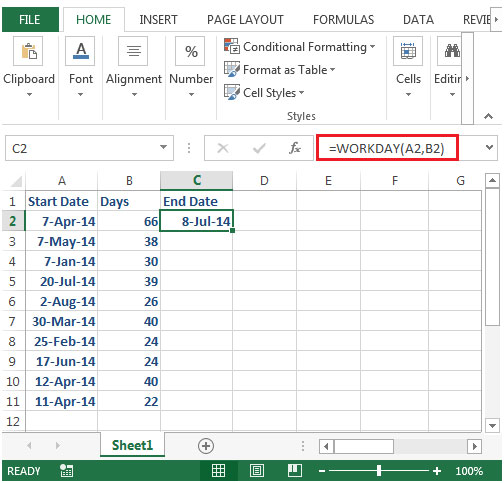
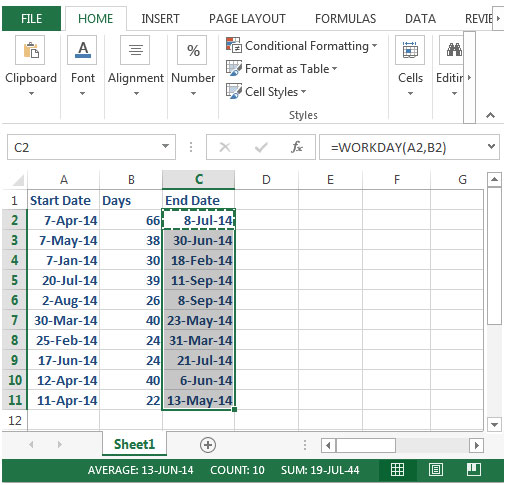


You will notice the difference in end date in column C & D. There is a two days gap in output because of the introduction of the third argument (holidays). The holidays that are impacting the calculation are 26-May-14 Memorial Day& 4-Jul-14 Independence Day.
In this way, we can use workday function as a formula of productivity.
The applications/code on this site are distributed as is and without warranties or liability. In no event shall the owner of the copyrights, or the authors of the applications/code be liable for any loss of profit, any problems or any damage resulting from the use or evaluation of the applications/code.
please help me how to find out end date and time as my working 8 hours i have start date-time 16/4/2020 9:30 then add 16 hour calculate end date and time
16/4/2020 9:30 16 hours end date time ?
Hi Jitendra,
This may help you.
https://www.exceltip.com/excel-time/how-to-add-decimal-hours-to-time.html
Hi there, shouldnt the first examples end date be july 7th? on july 7th 5 p.m you've been working 66 days on the project. on the 8th everybodys gone home, the job is done! (the end date should in my opinion be the ''last project" date!). if you agree, how do i solve this issue? thx, erik