To retrieve each second number from two lists, we will use combination of IF, MOD, ROW & INDIRECT functions to get the output.
The IF function checks if a condition you specify is TRUE or FALSE. If returns TRUE then returns preset value, if returns FALSE then returns another preset value.
Syntax = IF(logical_test,value_if_true,value_if_false)
logical_test: logical test will test the condition or criteria, if condition meets then return the preset value, if condition not meet then return the other preset value.
value_if_true: The value that you want to be returned if this argument returns TRUE.
value_if_false: The value that you want to be returned if this argument returns FALSE
MOD: Returns the remainder after a number is divided by a divisor.
Syntax =MOD(number,divisor)
number: It is a numeric value whose remainder you want to find.
divisor: It is the number which is used to divide the number argument.
ROW: Returns the row number of a reference.
Syntax: =ROW(reference)
Reference: It is a reference to a cell or range of cells.
INDIRECT: Returns the reference specified by a text string.
Syntax: =INDIRECT(ref_text,A1)
ref_text is a reference to a cell. If ref_text is not a valid cell reference, then INDIRECT function will return #REF error.
The second argument A1 refers to a logical value that specifies type of reference is contained in the cell ref_text.
If a1 is TRUE or omitted then ref_text is determined as A1-style reference.
If a1 is FALSE then ref_text is determined as R1C1 style reference.
Example:If value in cell A1 contains 10, B1 contains A1& we use INDIRECT function in cell C1=INDIRECT(B1), then result would be 10
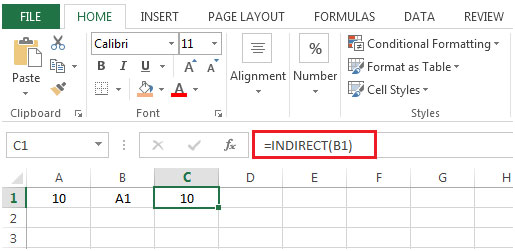
Let us take an example:
We have some random numbers in column A & B.We need a formula to retrieve each second number from two lists. The required number is colored in red.

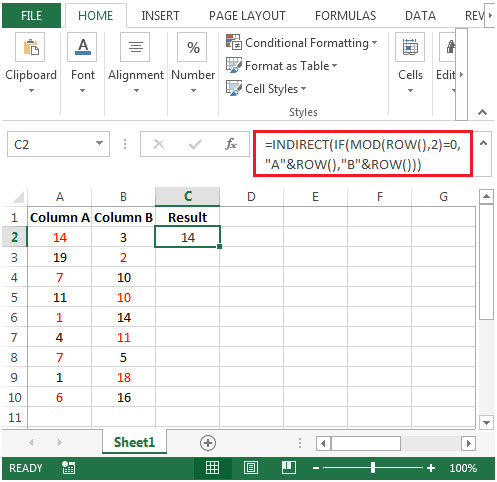
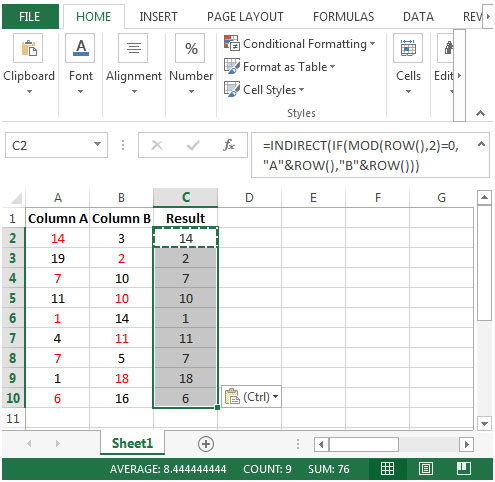
You will get the every second number in sequence from two list.
The applications/code on this site are distributed as is and without warranties or liability. In no event shall the owner of the copyrights, or the authors of the applications/code be liable for any loss of profit, any problems or any damage resulting from the use or evaluation of the applications/code.