In this article we will learn how we can retrieve the most recent payment made by client in Microsoft Excel.
While preparing reports for multiple clients, you want a formula that will retrieve the date of the most recent payment made by each of the clients.
You can use a combination of MAX & IF functions to derive the most recent dates.
MAX: Returns the maximum number from a range of cells or array. For example, if a list of numbers contains 5, 6, 7, 8, 9 & 10, then the output will be 10.
Syntax =MAX(number1,number2,...)
There can be maximum 255 arguments. Refer below shown screenshot:
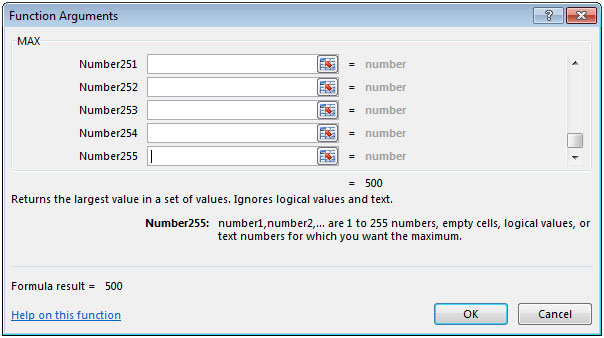
The IF function checks if a condition you specify is TRUE or FALSE. If the condition returns TRUE then it returns preset value, and if the condition returns FALSE then it returns another preset value.
Syntax = IF(logical_test,value_if_true,value_if_false)
Let us take an example:
We have list of clients in column A, Dates of payment made in column B & amount paid in column C. We want a formula that will retrieve the most recent dates in a range of cells. Based on the criteria set in cell E2, the formula will return the output.
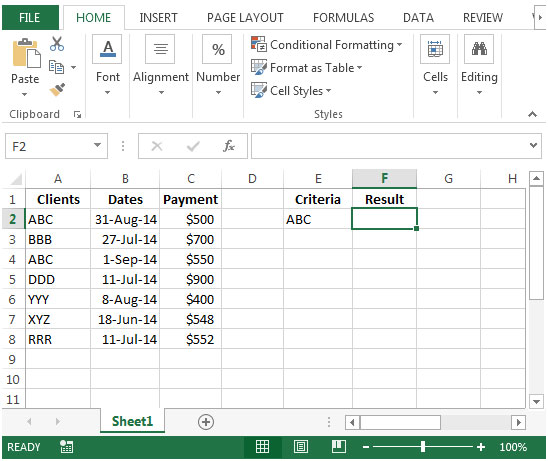
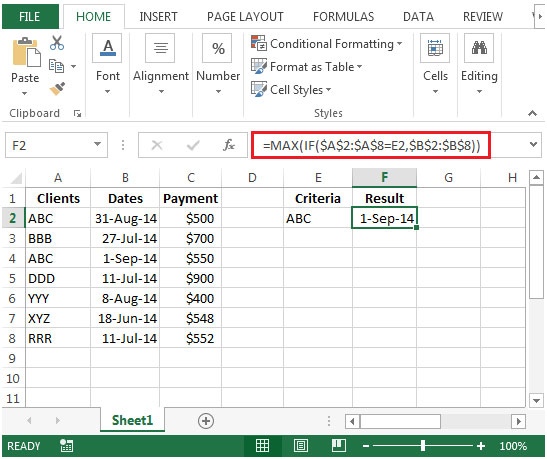
The applications/code on this site are distributed as is and without warranties or liability. In no event shall the owner of the copyrights, or the authors of the applications/code be liable for any loss of profit, any problems or any damage resulting from the use or evaluation of the applications/code.