In this article we are going to learn about a very simple but most useful budget template in Microsoft Excel. We will learn how we can create budget template to set up a budget.
In today’s day to day life, it is very important to keep a track of our expenses and income. If we fail to do so then there might be chances that at the end of the month, we may face very crucial financial issues. The same has happened with me too. I failed to keep a track of my daily expenses and at the end of the month. In result, I saw that my account was very low and I might face a shortage of money. Then I understood that it was due to my negligence of tracking the expenses. I was just going on making expenses without knowing what is the current status of my account?
Then I prepared this Template to show how we can manage to track the daily expenses and probably in no time we can reduce on the unnecessary expenses incurred.
Let us understand how to set up a budget in Excel:-
The image below shows the template. This includes regular day to day life expenses as well as its total. We can also track what amount was debited using our debit card or credit card.

The image below shows the regular expenses wherein we need to fill in the amount.

The image below displays the dates.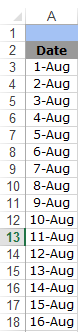
The image below displays the expense incurred with amount, date on which expense was incurred and total day expense.
![]()
The image below displays the total of all the days. You can say monthly expense.
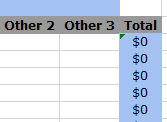
The image below displays the regular monthly expense which is made once or twice in a month. We need to fill in the amount of the expense. Blue colored cells have formulas which would automatically display the personal expenses made or paid bills on credit card or other loans. We need to fill in the income amount by which automatically it will display remaining amount after individual expense.

This is the best column for me. In this column, we need to fill the amount deducted using debit card or credit card. This will also display total amount debited using debit card or credit card.
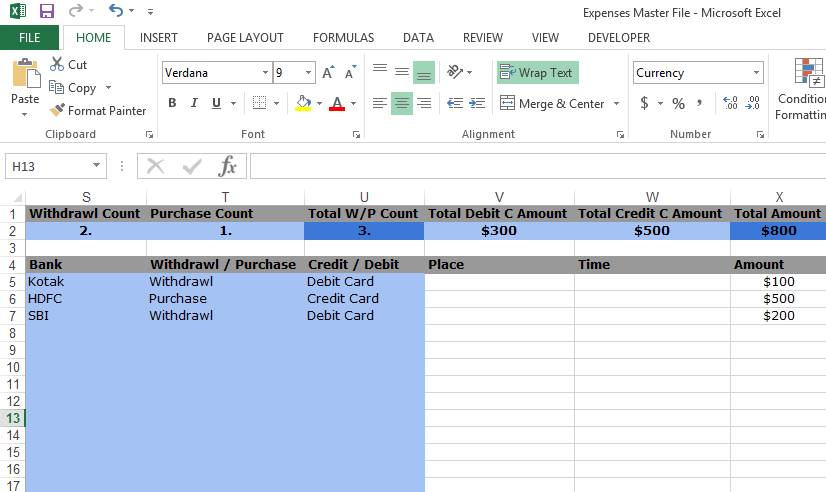
By using such templates, you can keep a track of income and expenses. This is very useful template for our day to day lives.
The applications/code on this site are distributed as is and without warranties or liability. In no event shall the owner of the copyrights, or the authors of the applications/code be liable for any loss of profit, any problems or any damage resulting from the use or evaluation of the applications/code.
Dear Sir,
I'm working for Agriculture based, where we have more 1000 employees among them 900 employees working as Sales Manager and Field Executive.
My work is to make report and dashboard of them, how much of Internet, GPS used, How many Kilometers travelled etc.
Please help me to make template.
Thank you.