An Excel helper column is an extra column added to the data only for simplifying some calculations or analyses.
A helper column is often used in Excel sheets to get complex formulas simplified.
Helper Column Example: Multiple Criteria Vlookup
Here I have a table of some employees. I want to get the salary of Rahul who is a Sr. Analyst.

I can do it in one VLOOKUP formula but what it will be easy to if I have a helper column.
In the table, I add a helper column that concatenates Name and Designation and then use it as a lookup column.

Helper Columns are often used in Excel Charts to add special features.
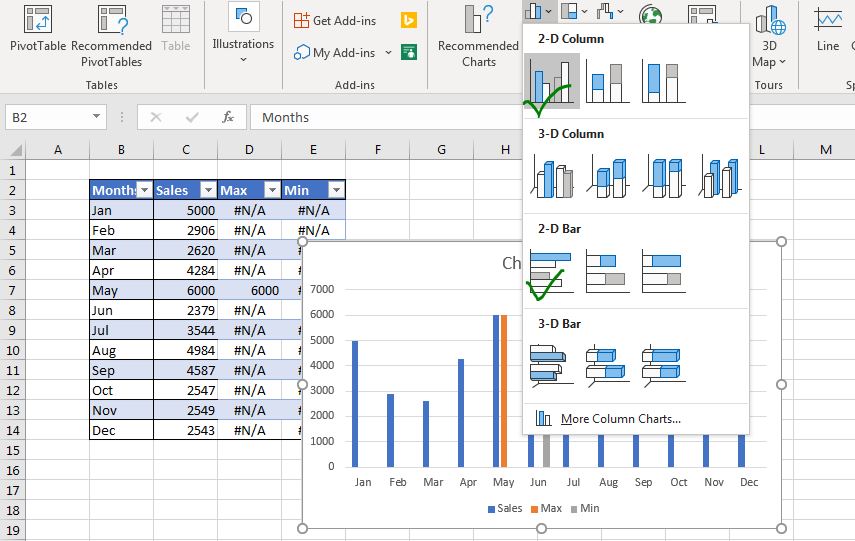
You can see the examples of helper columns in charts here.
So yeah guys, this was a short introduction to helper column and this is all it worths. I hope it was explanatory. If you have any doubts regarding this article or any other Excel VBA related topics, ask in the comments section below.
Related Articles:
How to Remove matching characters in Text | To remove matching characters we won't use REPLACE function. We will use the SUBSTITUTE function. This function automatically removes given text with another text.
How to Remove leading and trailing spaces from text in Excel | The trailing spaces disturb your data set and it is necessary to remove any trailing or leading space from text in excel. This formula removes all trailing spaces.
How to Remove unwanted characters in Excel | To remove unwanted characters we use the SUBSTITUTE function.
How to Remove Characters From Right | The LEFT function can be used to remove characters from RIGHT of the text. Actually this function focuses on retaining text on left.
Popular Articles:
50 Excel Shortcuts to Increase Your Productivity | Get faster at your task. These 50 shortcuts will make you work even faster on Excel.
How to use Excel VLOOKUP Function| This is one of the most used and popular functions of excel that is used to lookup value from different ranges and sheets.
How to use the Excel COUNTIF Function| Count values with conditions using this amazing function. You don't need to filter your data to count specific value. Countif function is essential to prepare your dashboard.
How to Use SUMIF Function in Excel | This is another dashboard essential function. This helps you sum up values on specific conditions.
The applications/code on this site are distributed as is and without warranties or liability. In no event shall the owner of the copyrights, or the authors of the applications/code be liable for any loss of profit, any problems or any damage resulting from the use or evaluation of the applications/code.