In this article, we will learn how to change the default number of sheets.
Excel can hold an unlimited numbers of sheets.
To change the default number of sheets in a new workbook, follow the below mentioned steps:
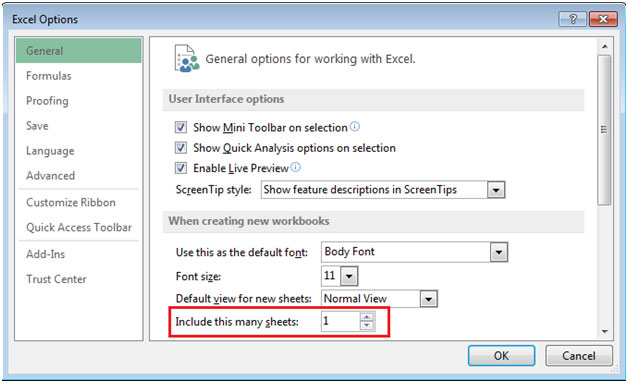
Next time when you click on New Workbook, you will find the number of sheets that you have set.
The applications/code on this site are distributed as is and without warranties or liability. In no event shall the owner of the copyrights, or the authors of the applications/code be liable for any loss of profit, any problems or any damage resulting from the use or evaluation of the applications/code.
The greater scheme like this one I nave never see, so this one shows us to do everything under a great control, as everthing demads the control, control helps us to get rid of the mistakes.