In this article, we will learn how we can copy or move a sheet in Microsoft Excel 2010.
We know that a single workbook contains many worksheets. Worksheets can be added, deleted, and managed in the tabs at the bottom.
When we need a worksheet data in another workbook, usually we copy and paste the entire worksheet and reformat and set the data again. But if we move the worksheet data to another workbook, we don’t need to reformat the data again.
Let’s take an example to understand how we can copy and move a sheet.
We have a worksheet, in the range A1: C20. Column A contains Name, column B contains Score, and column C contains percentage.
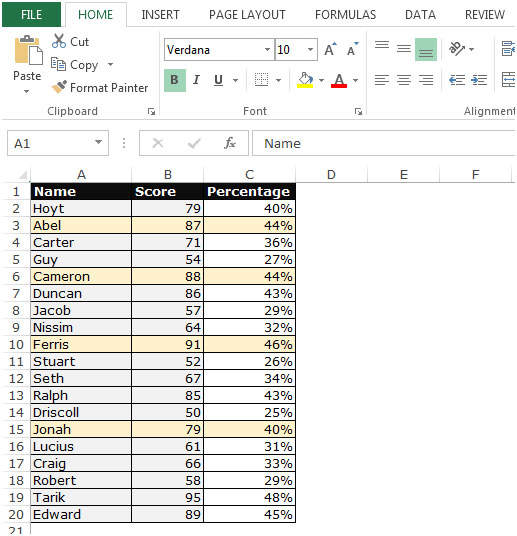
How to copy the data from one sheet to another sheet in a workbook?
Follow below given steps:-
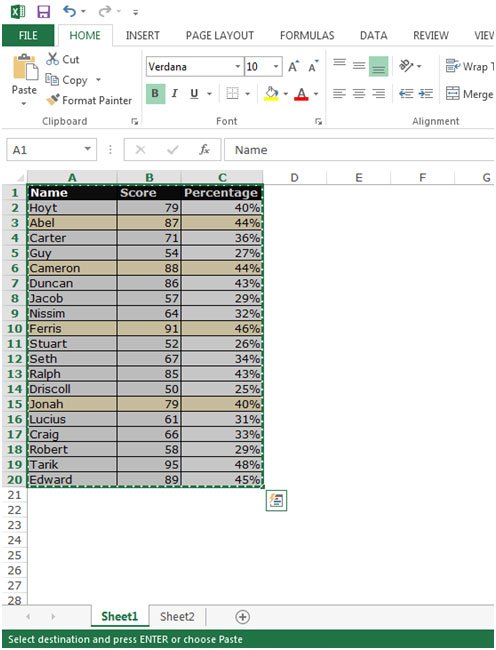
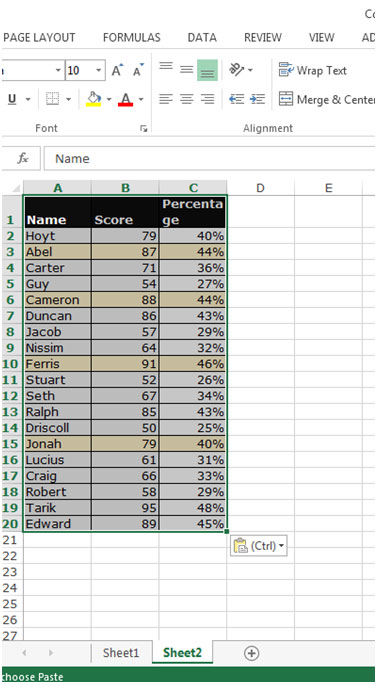
To move the data from one sheet to another sheet in a workbook, follow below given steps:-

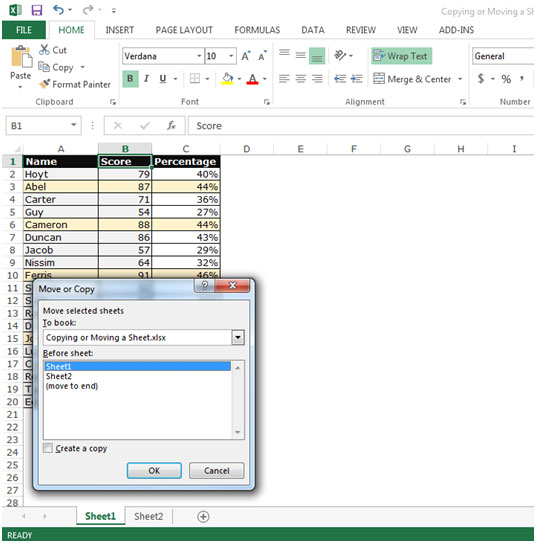
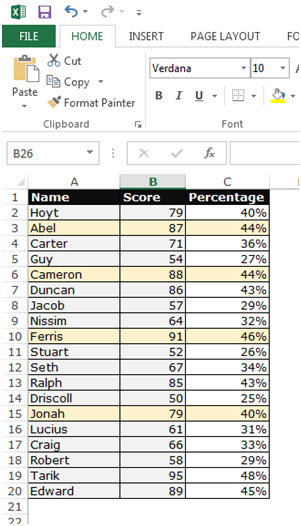
This is the way we can copy or move a sheet in Microsoft Excel.
The applications/code on this site are distributed as is and without warranties or liability. In no event shall the owner of the copyrights, or the authors of the applications/code be liable for any loss of profit, any problems or any damage resulting from the use or evaluation of the applications/code.