Problem:
Is there any substring function which will count the number of cells containing specific substring.
Solution:
To find the number of cells in a range containing the substring ""Excel"",
use the following formula:
=COUNTIF(A2:A4,""*Excel*"")
Example:
Microsoft Excel 2003
Microsoft Outlook 2003
Microsoft Excel 2000
Result 2
Formula =COUNTIF(A2:A4,"*Excel*")
Screenshot // Counting the number of cells containing a substring
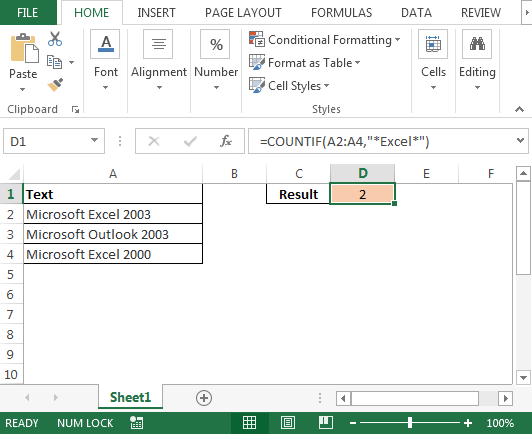
In this way we can use COUNTIF function in excel.
The applications/code on this site are distributed as is and without warranties or liability. In no event shall the owner of the copyrights, or the authors of the applications/code be liable for any loss of profit, any problems or any damage resulting from the use or evaluation of the applications/code.