You can insert page numbers so that you can print them on every page in Microsoft Excel 2010.
Let’s take an example and understand how you can insert page numbers in a workbook..
We have data in the range A1:F113. We need to take a printout of this sheet. Every sheet has a limit on the number of rows which will be visible on the printed output, after which the data would be printed on the next page. To take the printed output and put it in sequence we use the “Page Setup” option. Usually this option is used for printing books or large files
To insert page numbers in Microsoft Excel follow the below mentioned steps:-
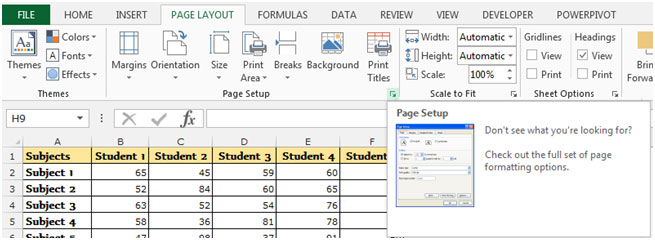
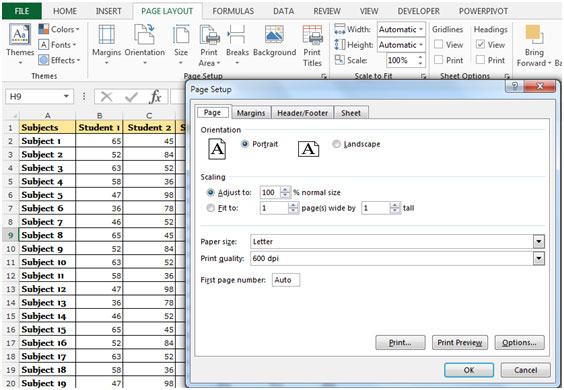
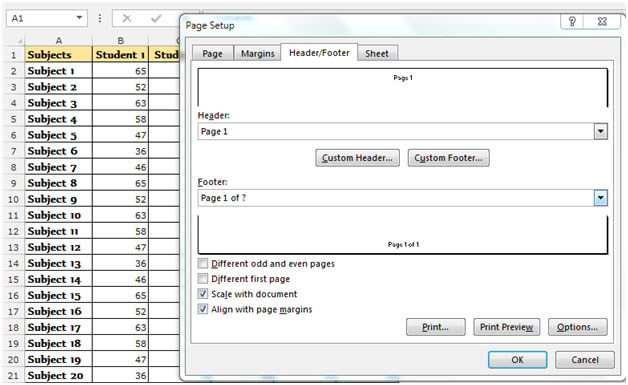
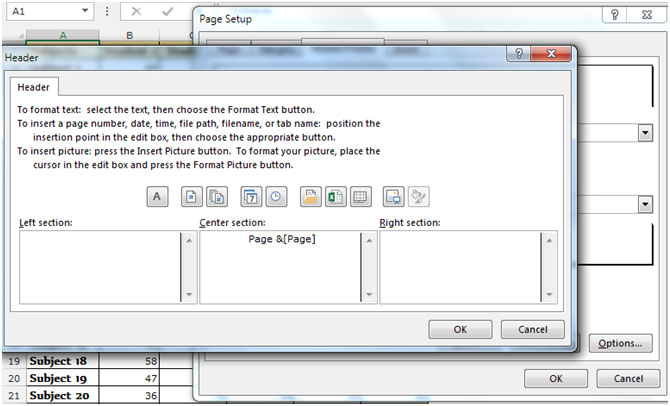
The applications/code on this site are distributed as is and without warranties or liability. In no event shall the owner of the copyrights, or the authors of the applications/code be liable for any loss of profit, any problems or any damage resulting from the use or evaluation of the applications/code.