While preparing Excel Reports and Excel Dashboards in Microsoft Excel, we need to copy a cell / cells from another file and insert these in our file without overwriting the existing Data.
Shortcut to Insert copied Cell/Cells without overwriting existing Data Using Keyboard
To copy and paste the cell(s) containing data without overwriting existing data:-
Here we have the Data as shown in below image

1. Copy the Cell/Cells containing data
2. Select the Cell/Cells within the range of cells that should not be overwritten
3. Press Ctrl++ (plus sign) to open the Insert dialog box
4. Select Shift cells right or Shift cells down or you can select Entire row or entire column depending on the data
5. Click OK
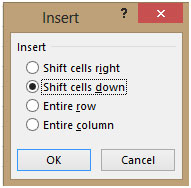
Insert the copied Cell/Cells without overwriting existing Data Using Mouse
To copy & paste a cell(s) without overwriting existing data, using both the keyboard shortcut and the mouse:
1. Select the Cell/Cells that contain the data to be copied
2. Hold the CTRL+Shift keys
3. Move the mouse over the selection border
4. When cursor changes to a small cross
5. Drag the Cell/Cells to a new location and paste it
6. Notice the gray line bar that follows the mouse
7. Position it in the new location
8. Release the mouse
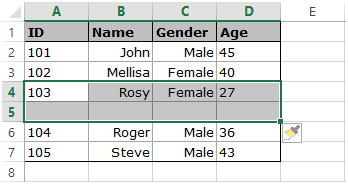
If you liked our blogs, share it with your friends on Facebook. And also you can follow us on Twitter and Facebook.
We would love to hear from you, do let us know how we can improve, complement or innovate our work and make it better for you. Write us at info@exceltip.com
The applications/code on this site are distributed as is and without warranties or liability. In no event shall the owner of the copyrights, or the authors of the applications/code be liable for any loss of profit, any problems or any damage resulting from the use or evaluation of the applications/code.
Did not work for me.
Very helpful site.
"Hi Ch,
If I understand correctly, you were previously opening some form of excel file using a 'commercial application'.
Please can you specifiy:
1) Exactly what type of excel file it was (you menion it had an xls extension) including the excel version number (4.0 / 95 / 97 / 2000 / 2002 etc)
2) Exactly what 'commercial application' are you using to try to open it?
Can I also ask - why not just use excel to open the file?
Alan."
"Originally, i can open this kind of excel file by a commercial application. But now I have a spreadsheet with three worksheet. And i couldn't open it unless I go to link an Excel Workbook to the ODBC and assign the accurate Ms .xls driver. Is there different method of opening excel file between one worksheet and multiple worksheets?
Consequently, i wonder why i need to specify the driver of excel to open my excel file, but can't open it directly by the common commercial application."
"Hi Ch,
Yes - each version of excel (within the office suite) is different.
As a general rule, later versions can open data files created in prior versions, but prior versions may not be able to open data files created in later versions.
However, there is generally an option to save your files 'down' in versions. For example, Excel 2000 can save a file in Excel 97 format, although you might have to accept the loss of some functionality if you choose to do that.
Personally, I have had no isues with opening files created in Excel 2002 as part of Office XP when using Excel 2000. However, that does not mean that you will never encounter an issue.
If you need to share files with others, I would suggest you save back to Excle 97 format. Very few people still ue a versoin prior to that, but there are a significant number of users still on the Office 97suite.
HTH,
Alan."
Is there different spreadsheet format with different Ms Office version? (e.g. There is different spreadsheet version between win2000 and XP)
"Hi Ch,
Are you asking what the difference is between a 'spreadsheet' and a 'worksheet'?
If so, 'spreadsheet' is a generic term to describe a group of applications that all do similar things.
MS Excel and Lotus 123 are both spreadsheets.
However, many people also refer to a specific data file as a 'spreadsheet'.
A worksheet is usually a more specific word used to describe one sheet within an Excel workbook.
HTH,
Alan."
Is it different between spreadsheet and worksheet?