In case you want a process to help you in retrieving the email address from the string then this article is for you. In this article, we will create UDF to pull the email id from text.
Question): The data I have contains too much information in text format. I want a VBA code to help me to extract as many email ids from the text to minimize my manual efforts.
We need to follow the below steps:
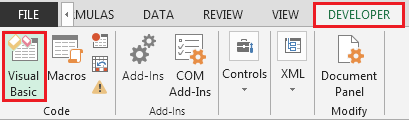
Enter the following code in the standard module:
Dim TempStr As String
Const CharList As String = "[A-Za-z0-9._-]"
AtTheRateSignSymbol = InStr(s, "@")
If AtTheRateSignSymbol = 0 Then
ExtractEmailFromText = ""
Else
TempStr = ""
For i = AtTheRateSignSymbol - 1 To 1 Step -1
If Mid(s, i, 1) Like CharList Then
TempStr = Mid(s, i, 1) & TempStr
Else
Exit For
End If
Next i
If TempStr = "" Then Exit Function
TempStr = TempStr & "@"
For i = AtTheRateSignSymbol + 1 To Len(s)
If Mid(s, i, 1) Like CharList Then
TempStr = TempStr & Mid(s, i, 1)
Else
Exit For
End If
Next i
End If
If Right(TempStr, 1) = "." Then TempStr = _
Left(TempStr, Len(TempStr) - 1)
ExtractEmailFromText = TempStr
End Function
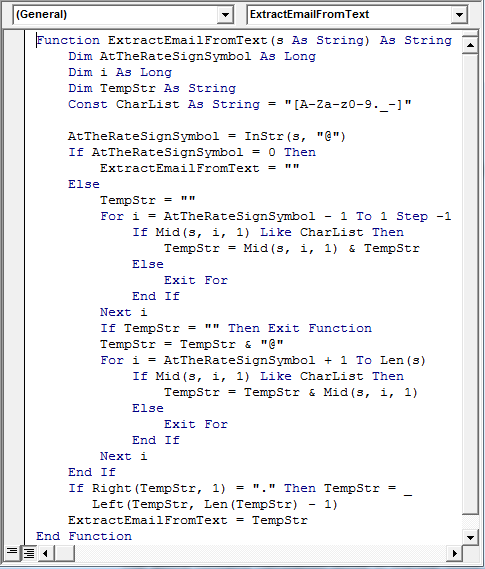
We will get the result. Refer below snapshot:
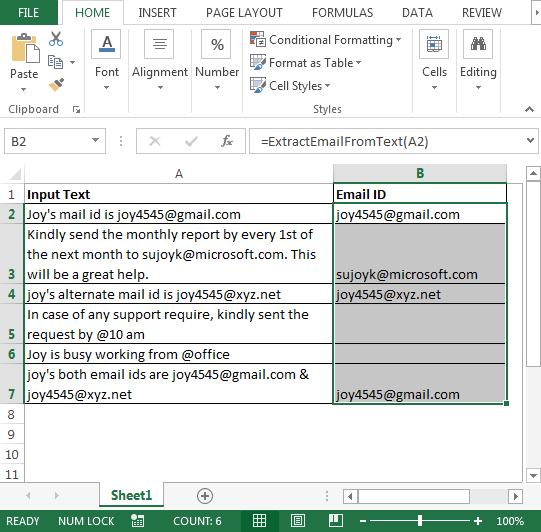
The above code will extract first email address in case there is more than 1 email id in a cell.
In this way, we can retrieve email is from text.
The applications/code on this site are distributed as is and without warranties or liability. In no event shall the owner of the copyrights, or the authors of the applications/code be liable for any loss of profit, any problems or any damage resulting from the use or evaluation of the applications/code.