In this article, we will learn how to retrieve picture, using Index & Match functions.
We have following name of the pictures in column A & the respective picture in column B.
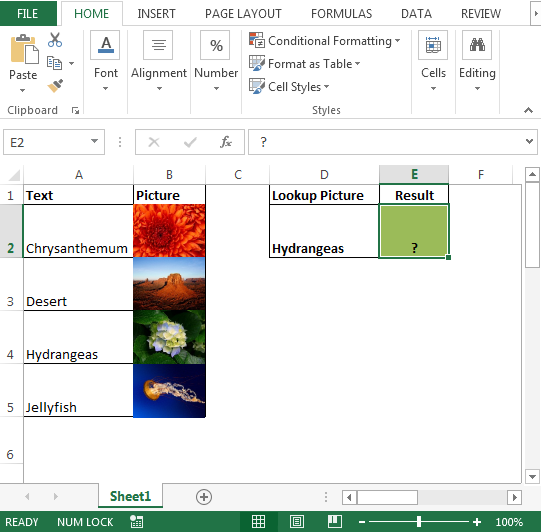
Note: All the ranges are enclosed with absolute reference to avoid any error while using Define Name in Excel as the formula applied in name manager will keep on changing whenever cell is changed; if used as relative reference or mixed reference.
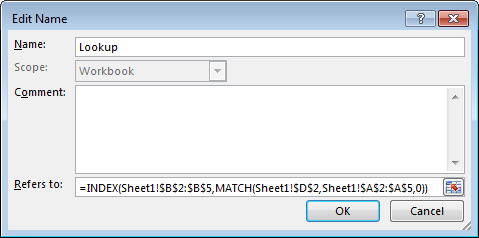

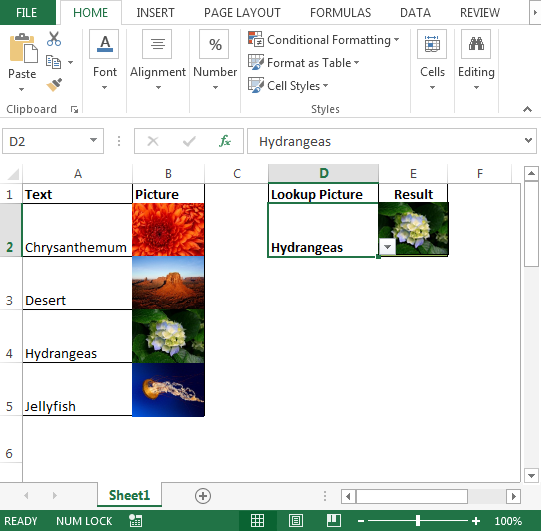
As we press Enter, the formulas will take over & show the related picture. Similarly, when we change the name of the picture in cell D2, then the result would also get updated.
In this way, we can retrieve a picture using Index & Match functions.
The applications/code on this site are distributed as is and without warranties or liability. In no event shall the owner of the copyrights, or the authors of the applications/code be liable for any loss of profit, any problems or any damage resulting from the use or evaluation of the applications/code.
when I type the formula on this cell i can not insert image instead of the value I fill on this.
For example:
In the column B, I fill the number form 1 to 5 then i I type "=Lookup" in Cell E2 and the result is the number, it is not a image
Can you tell me what errors in this my situation.
Thanks and Best regards.
I can't get this to work. Your help would be greatly appreciated.
I'm stuck at this step:
Click on newly inserted image; Go to Formula Bar & type “=Lookup”.
I'm unable to enter any formulas when the image is currently selected.
I downloaded your Excel file & even tried to create a new Lookup Picture & Result boxes, but I'm unable to enter "=Lookup2" for the new Result picture.
Any hints?