n this article, we will learn about how to get the Month name from Date in Excel.
Every Date has a Month. In Excel, we can find the Month from Date. As we know, there are 12 months in a year i.e. Jan, Feb, Mar, Apr, May, Jun, Jul, Aug, Sept, Oct, Nov, Dec.
You can obtain the Month of any date in Excel using any method mentioned below.
There are 3 methods to do so

Click Ok and the month will be displayed with the date in the cell.
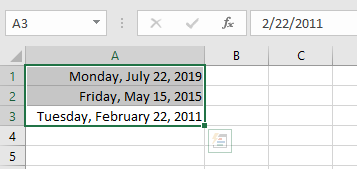
“mmmm” - will result in display full name of the month.
“mmm” - will result in Short Month in Short form e.g. januray as Jan
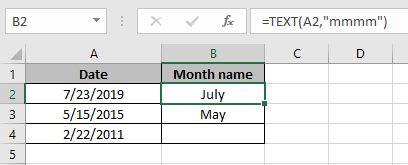
OR
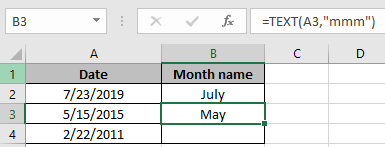
As you can see we got the name of the month in the new cell
Use the function

As you can see here, you can rename the Month names as per your convenience.
These all three methods work in any version of Excel.
Hope you understood how to get the name of the month from date in Excel. Explore more articles on Date & Time function here. Please feel free to state your query or feedback for the above article.
Related Articles:
How to Get Month From Date in Excel
How to Calculate Months Between dates in Excel
How to Get day name from Date in Excel
How to Convert date to text in Excel
How to Calculate Remaining Days of Month in Excel
Popular Articles:
50 Excel Shortcuts to Increase Your Productivity
How to use the VLOOKUP Function in Excel
The applications/code on this site are distributed as is and without warranties or liability. In no event shall the owner of the copyrights, or the authors of the applications/code be liable for any loss of profit, any problems or any damage resulting from the use or evaluation of the applications/code.