In this article we will learn about to fill a range with a series of Dates in Microsoft Excel 2010.
To filling a range with a series of dates you can use here “Auto Fill Option”. It appear when you drag any cell content down to the cells.A blue link get activated this is called “Auto Fill Option”.
Microsoft Excel has some inbuilt series such as Month, Week, Serial nos, date series etc.
When we fill the series of date, there is a possibility that it may be required date in series, month in series and year in series.
For the Month series Auto Filling option is already having the option for fill the series in month, date, and year.
Let’s take an example and understand how we can use Auto Fill option in Microsoft Excel.
We have date in Cell A1, now we want the date till the A10 cell in series.
To create the series follow below given steps:-
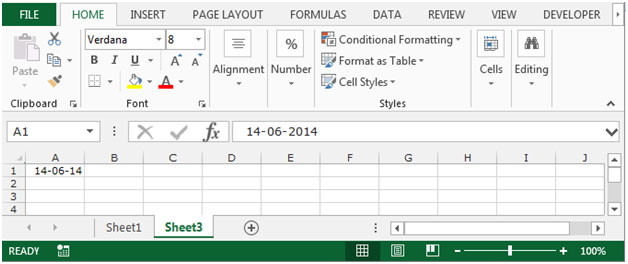
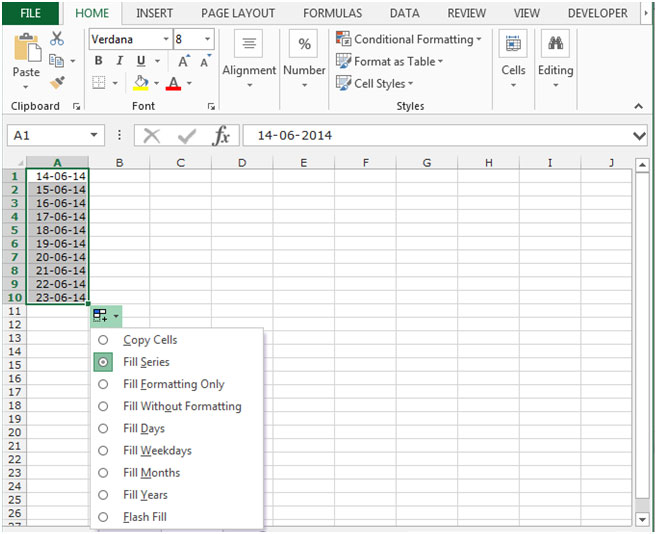

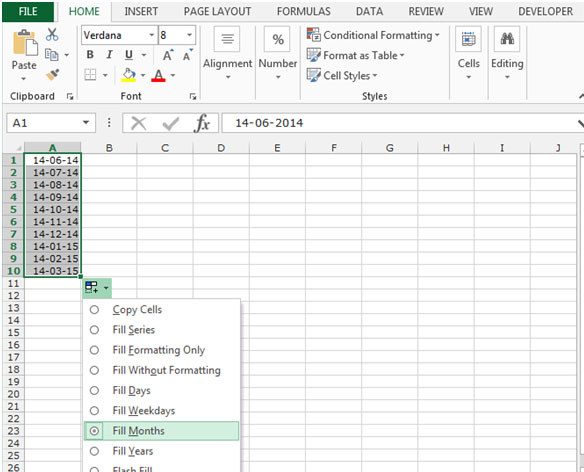
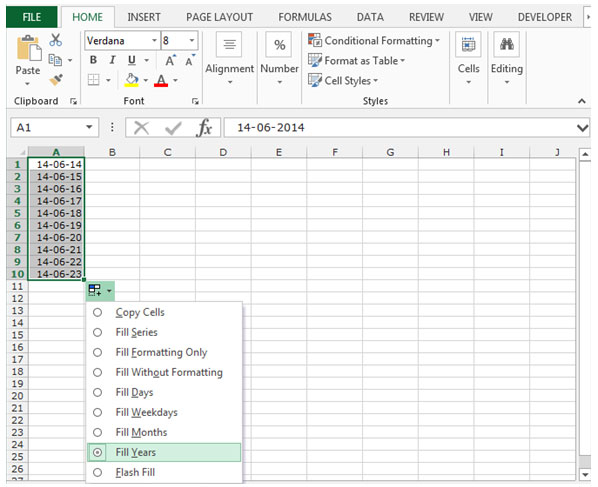
Note: If you want to fill the series of days, click on Fill Days. For the month series click on Fill Month and for the years click on fill Years.
This is how we can fill the range with a series of dates through Auto Fill option in Microsoft Excel 2010 and 2013.
The applications/code on this site are distributed as is and without warranties or liability. In no event shall the owner of the copyrights, or the authors of the applications/code be liable for any loss of profit, any problems or any damage resulting from the use or evaluation of the applications/code.
Hello I am trying to format a chart with a 7 day sequence starting from 5/25/2020. For example it will be 5/25/2020, 6/1/2020 & so forth till the end of the year. How would I input that formula?
Thank you!
I try to autofill the series of dates but after 9 it changes to ####### what could be the reason.
It could be two things. Either the cell width is less or the date you are filling is negative. Excel does not recognize negative dates.
I have explained dates in excel here https://www.exceltip.com/excel-date-and-time/working-with-date-and-time-in-excel.html
I hope it helps.
thanks
Thank you for your knowledge
I want to make date sequence like this " 11/10/2014 "
Is it possible?
Hi Mathew,
press Ctrl+1, format cells dialog box will appear>number>custom>dd/mm/yyyy, click on ok.