Microsoft Excel has a functionality where we can link a textbox to a specific cell. If we change the data in the cell, the value of the linked cell gets updated automatically. Below are the following steps to link a cell to a text box:
1. Open Excel
2. Click on the Insert tab
3. Click the Text Box button
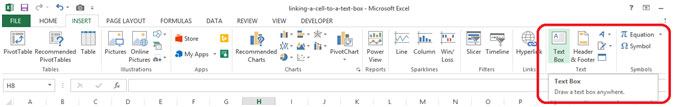
4. A text Box will Open

5. Select the Text Box
6. Type = in the Formula Bar
7. Select the cell where you want to give a reference
Let us take an example
1. Open Excel
2. Click on the Insert tab
3. Click the Text Box button
4. A text Box will Open
5. Select the Text Box
6. Type = in the Formula Bar
7. Select the cell A1

8. After we select Cell A1, automatically it will display “=$A$1”
9. Now when we change the Text in cell A1, automatically text in the Text Box will change
The applications/code on this site are distributed as is and without warranties or liability. In no event shall the owner of the copyrights, or the authors of the applications/code be liable for any loss of profit, any problems or any damage resulting from the use or evaluation of the applications/code.
Hi, I have multiple text lines in an excel cell that I want to link to a text box but the text box is not pulling through all the lines, Does anyone have any ideas how I can do this?
Brilliant; I knew it were possible but couldn't remember how to do it; thanks.
Hi Nabila,
if you require to link value in textbox to cell. Then, insert the textbox by following steps:-
Go to Developer ribbon --> click on insert --> then click on textbox under ActiveX control.
After inserting the textbox, put below code in the textbox code part :-
'Assuming textbox name is textbox1 and cell used for reference is 'A1
Private Sub TextBox1_Change()
Range("A1").Value = TextBox1.Value
End Sub
I've followed your (and other experts) advice on this procedure to link a cell to a textbox. Even used properties of the textbox (LinkedCell) and it works... only until you exit the program. Once you reopen the program, the formula in referenced cell is gone. I've reentered and tried all the methods... but bottom line... once you close the program - the link goes away. How can this be permanently linked to the textbox. Thanks to whomever can solve this conundrum.
Hi,
Im trying to do the opposite. I want to link the cell to the text box in such a way that when I write in the "text box", those words will then appear in the cell.
This shows how to link a Textbox to a Cell but can you link a Cell to a Textbox? I want whatever you type in the textbox to be placed in 'Sheet7!A1' not what was shown above....
Any hints?
I know how to link a cell into a text box. But how to include the embedded comment in the cell.
Thanks,
Thanks very much!!!
You help me so much! 😉
Please help? I have a number of linked cells to a textbox but they are values on a technical drawing. When someone types in new values they change on the drawing. Everything works accept since the last update when i click print all the "textboxes" jump or scatter across the page, any suggestions? (we inserted a technical autocad drawing and put the textbox variables where the measurements normally would be).
How to get clicked text box cell address
-> I have many text boxes in a work sheet
while clicking a text box I want to put some value in the particular cell contain clicked text box.
please help me
thanks
"Hi~
How do I go about having a specific cell trigger an ""if"" formula when a user selects a specific value from a dropdown box list?
Thanks!!"
"Hi Tawfiq,
To be fair, this is really an Oulook (Contacts) problem, not Excel.
However, it sounds to me that you may have had an error in the mapping of fields from your Excel data to Oulook when you imported the list.
If you open up the contact in Outlook itself, does all the data appear to be in the correct fields, with nothing missing?
If you right-click on the email address, and select properties, what have you got in there as the 'display name' or similar?
Hope that helps,
Alan"
i'm having a near 300 contact in my excel file and i imported that file to outlook contact in the format of csv.. but now i'm having problem .. once i go to inbox and click on address box and in the contact i can able to view the name but once i click on the name .. instead of email address nly ; is appearing .. plz help me out..