To use a picture to watch cell values in other sheets, we use the Camera tool in Microsoft Excel 2010.
Camera Tool - Camera tool creates a mirror image of the selected area, and this tool is used to prepare a dynamic report. It is quite useful when you can make changes in dashboards and reports. It automatically updates data from one place to another at the same time.
Camera Tool is not included in the main toolbarsin Microsoft Excel. We have to add it through the Quick Access Toolbar (QAT).
To add the Camera tool follow the below given steps:-
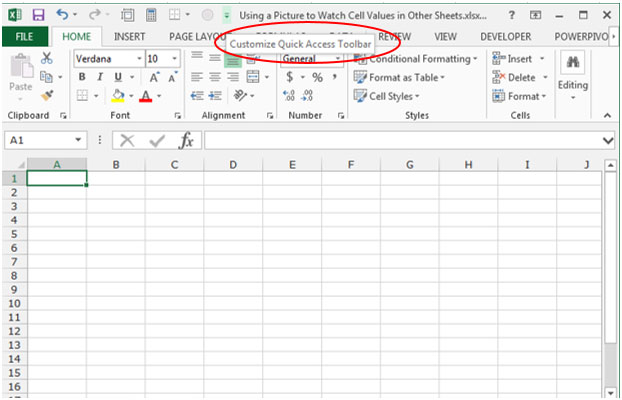
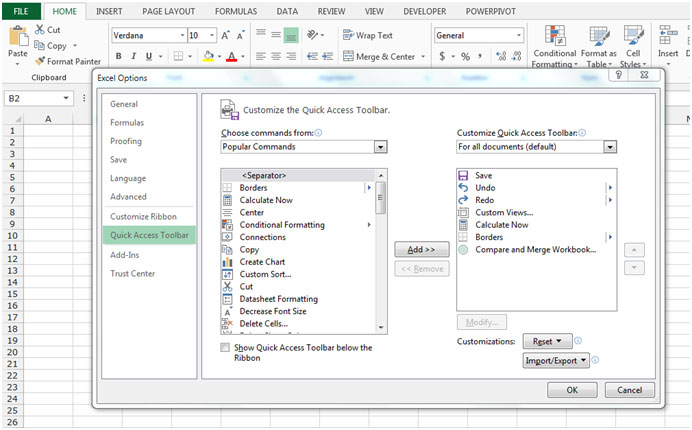
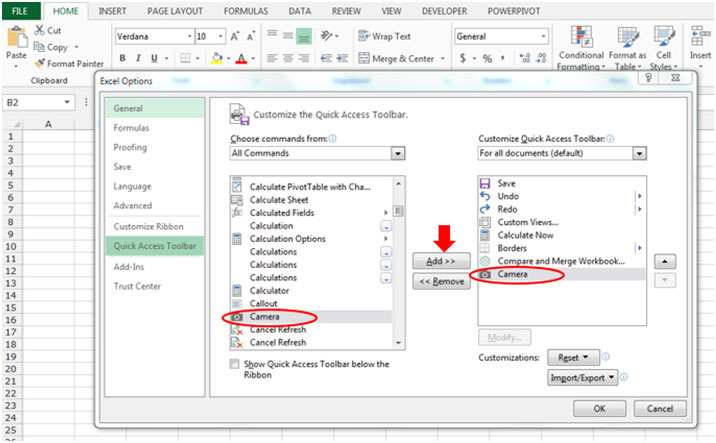
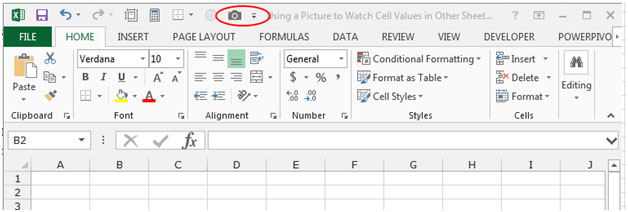
Let’s take an example to understandhow we can use a picture to watch cell values in other sheets.
We have data in the 1st sheet of a workbook.
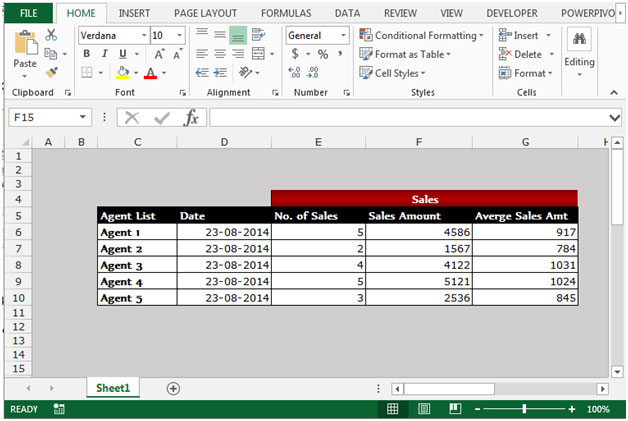
To prepare a dynamic report, follow the below given steps:-
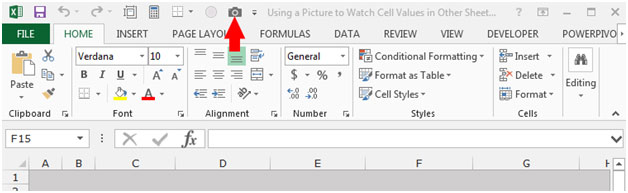
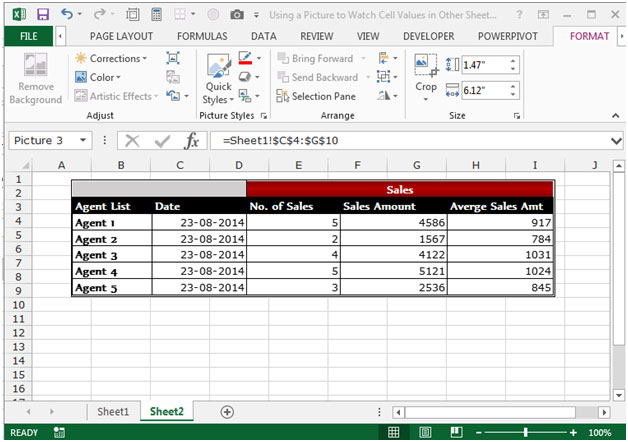
Note: When you make any changes to the main data,the image will get updated automatically.
DATA
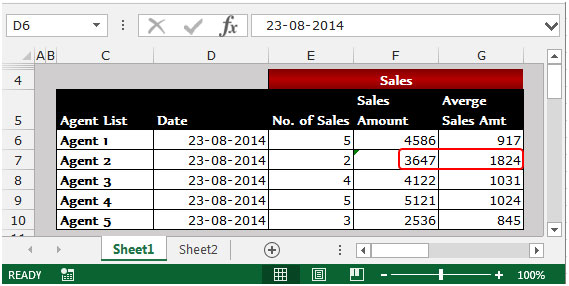
IMAGE
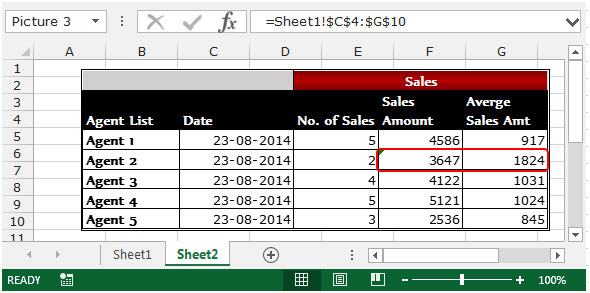
This is how we can use a picture to watch cell values in other sheets in Microsoft Excel.
The applications/code on this site are distributed as is and without warranties or liability. In no event shall the owner of the copyrights, or the authors of the applications/code be liable for any loss of profit, any problems or any damage resulting from the use or evaluation of the applications/code.
on clicking the urls in excel, the objects in jsp application will be displayed.
"Hi,
I have inserted hypelinks into excel sheets using the activesheet.hyperlinks.add and want to define targets for the hypelinks to be able to handle the sessions in instances of these hypelinks destination applications .
if any one has any idea as to how to do this, please let me know asap.
thanks in advance
veena"
Any other such tricks?