In this article, we will learn how to change the number formatting in Excel.
Number formats can be used to change the way Excel displays numbers, text, date & time in cells. When you apply a number format to a cell, you are actually not changing or modifying the original value itself. You are only changing the way the value will get displayed on the worksheet.
Number format can be found in Excel in Home ribbon under Number group.
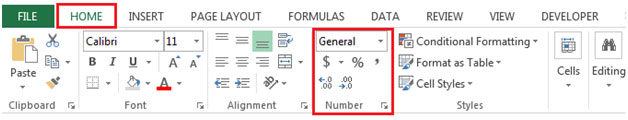
You can select the following built-in number format options:
Example of Dollar $ symbol used:
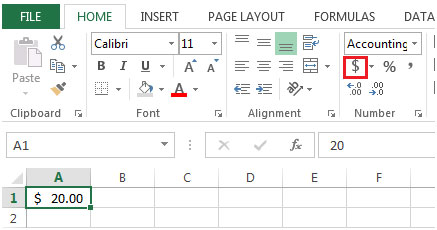
Example of Decrease Decimal:
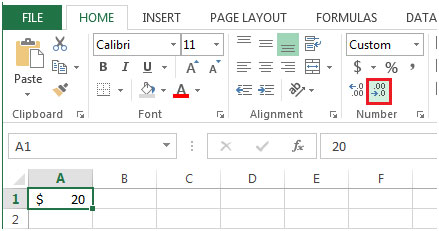
When you type data in a cell which is using General format, Excel in its background will figure out whether built-in number formats can be applied or not.
A number format uses symbols & codes to display a value on the worksheet. Microsoft Excel provides a variety of built-in number formats for percentages, fractions, currency, dates, times and other numbers.
General format is the default number format for all cells. A number will appear as integer that uses the General format.
If we are using a longer number than width of the cell & using General format then the cell will appear as number in scientific notation for example: 4.54E+04.
A custom number format allows you to change the way you want to see numbers into date, time.
Take an example: If you type a number that starts with a dollar sign or ends with a percentage sign, Excel will figure out the best suitable format for the number & will apply to the cell by changing the cell number format from General to a currency format or a percentage format.
The applications/code on this site are distributed as is and without warranties or liability. In no event shall the owner of the copyrights, or the authors of the applications/code be liable for any loss of profit, any problems or any damage resulting from the use or evaluation of the applications/code.
Hi Sir,
I can,t found the way for the changing of numbers in excel for Example In the series the number 3569 , this automitacally change to 0036 kindly send me the option
Select the column or cell and goto home tab-> Number group-> click on the drop down--> select General