In this article, we will learn how we can display the format cells dialog box in Microsoft Excel 2010. We can find this option by right clicking with the mouse. A pop-up will appear, then click on Format Cells.
Or we can use the shortcut key Ctrl+1 on your keyboard.
Format Cells: - We use this option to change the appearance of a number without making any changes in the number. We can change font, we can protect the file, etc.
There are five tabs in Format Cells. By using these, we can change the date style, time style, Alignments, insert the border with a different style, protect the cells, etc.
Number Tab: - By using this tab, we can change the number in decimals, provide the desired format in terms of numbers & dates, convert into a percentage, fractions, etc.
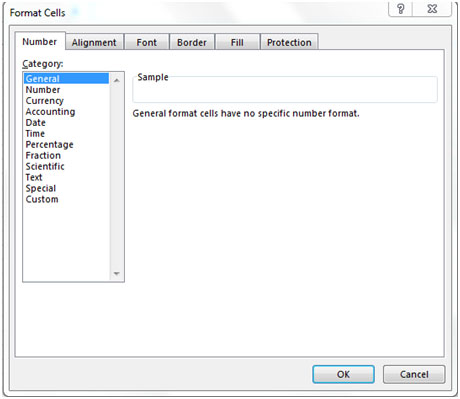
Alignment Tab: - By using this tab, we can align cell text, merge two cell’s text with each other. If the text is hidden, we can use wrap text to show it properly. We can align the text as per the desired direction.
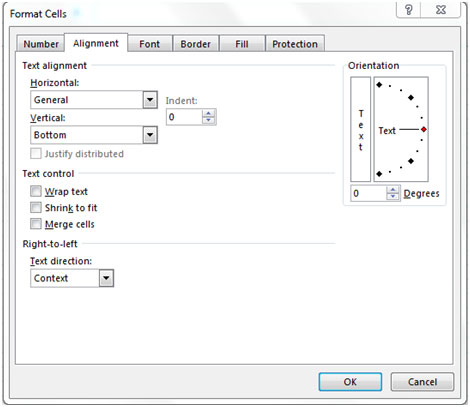
Font Tab: - By using this tab, we can change the font, font color, font style, and font size. We can underline the text, can change the font effects, and we can also preview how it would look like.

Border Tab:- By using this tab, we can create a colorful borderline in different types of styles. If we don’t need the border outline, we can leave it blank.

Fill Tab: - By using this tab, we can fill the cell or range with colors with different types of style, we can combine two colors, we can insert a picture in a cell by using Fill option.

Protection Tab: -By using this tab, we can protect the cell, range, formula containing cells, sheet, etc.

This is the way to display the format cells dialog box in Microsoft Excel.
If you liked our blogs, share it with your friends on Facebook. And also you can follow us on Twitter and Facebook.
We would love to hear from you, do let us know how we can improve, complement or innovate our work and make it better for you. Write us at info@exceltip.com
The applications/code on this site are distributed as is and without warranties or liability. In no event shall the owner of the copyrights, or the authors of the applications/code be liable for any loss of profit, any problems or any damage resulting from the use or evaluation of the applications/code.