The RANDBETWEEN returns a random whole number between specified range.
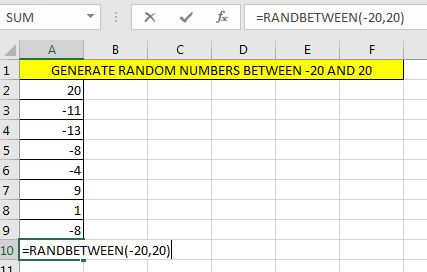
RANDBETWEEN Syntax
RANDBETWEEN Example.
Lets say I want to get a random number or list of numbers, between -20 and 20.
Write this RANDBETWEEN formula in excel
And you’ll have a random number between -20 and 20.
So, yeah you can use this function to random numbers between two ranges. Feel free to ask any questions about randomizing anything here.
Related Articles:
Get the Rank using SUMPRODUCT function
Count Unique Values using SUMPRODUCT function In Excel
2 Ways to Sum by Month in Excel
Count total matches using SUMPRODUCT in two ranges in Excel
Popular Articles:
How to use the VLOOKUP Function in Excel
The applications/code on this site are distributed as is and without warranties or liability. In no event shall the owner of the copyrights, or the authors of the applications/code be liable for any loss of profit, any problems or any damage resulting from the use or evaluation of the applications/code.