In this article, we will learn about how to use the CONVERT function in Excel.
The CONVERT function converts the value of one measurement to another measurement. For example, weight measurements like pounds to gallons, length measurements like meters to feet or temperature measurements like Degree Celsius to Fahrenheit, etc.
Here are the types of measurements with their keywords which can be used to convert values.
Weight
| gram | g |
| slug | sg |
| Pound mass | lbm |
| U | u |
| ounce mass | ozm |
| grain | grain |
| U.S. hundredweight | cwt or shweight |
| Imperial hundredweight | uk_cwt or lcwt |
| stone | stone |
| ton | ton |
| Imperial ton | uk_ton or LTON |
Distance
| Meter | m |
| Statute mile | mi |
| Nautical mile | nmi |
| inch | in |
| foot | ft |
| yard | yd |
| Angstrom | ang |
| ell | ell |
| Light year | ly |
| Parsec | pc |
| pica | pica |
Time
| year | yr |
| day | day |
| hour | hr |
| minute | mn or min |
| second | sec or s |
Pressure
| Pascal | pa |
| Atmosphere | atm |
| mm of mercury | mmHg |
| PSI | psi |
| Torr | Torr |
Force
| Newton | N |
| Dyne | dyn |
| Pound force | lbf |
| Pond | pond |
Energy
| Joule | J |
| Erg | e |
| Thermodynamic calorie | c |
| IT calorie | cal |
| Electron - volt | eV |
| Horsepower - hour | Hph |
| Watt - hour | Wh |
| Foot - pound | flb |
| BTU | BTU |
Power
| Horsepower | HP |
| Pferdestärke | PS |
| Watt | W |
Temperature
| Degree Celsius | C |
| Degree Fahrenheit | F |
| Kelvin | K |
| Degree Rankine | Rank |
| Degree Réaumur | Reau |
Liquid Measure
| Teaspoon | Tsp |
| Modern Teaspoon | tspm |
| Cup | cup |
| U.S. pint | pt |
| U.K. pint | uk_pt |
| Quart | qt |
| Imperial quart | uk_qt |
| Gallon | gal |
| Imperial gallon | uk_gal |
| Litre | l |
Volume
| Cubic angstrom | ang3 |
| U.S. oil barrel | barrel |
| U.S. bushel | bushel |
| Cubic feet | ft3 |
| Cubic inch | in3 |
| Cubic light-year | ly3 |
| Cubic meter | m3 |
| Cubic Mile | mi3 |
| Cubic yard | yd3 |
| Cubic nautical mile | nmi3 |
| Cubic Pica | pica3 |
| Measurement ton (freight ton) | MTON |
| Gross Registered Ton | GRT (regton) |
Area
| International acre | uk_acre |
| statute acre | us_acre |
| Square angstrom | and2 |
| Are | ar |
| Square feet | ft2 |
| Hectare | ha |
| Square inches | in2 |
| Square light-year | ly2 |
| Square meters | m2 |
| Morgen | morgen |
| Square miles | mi2 |
| Square nautical miles | nmi2 |
| Square Pica | pica2 |
| Square yards | yd2 |
Information
| Bit | bit |
| Byte | byte |
CONVERT function takes three arguments and returns the number after conversion to_unit mentioned as argument
Syntax:
Number : number to convert
From_unit : unit of the number
To_unit : unit, number to be converted to
Let’s understand this function using it as an example.
Here we have a set of numbers in A2 : A10 and we need to convert the numbers from_unit to to_unit.
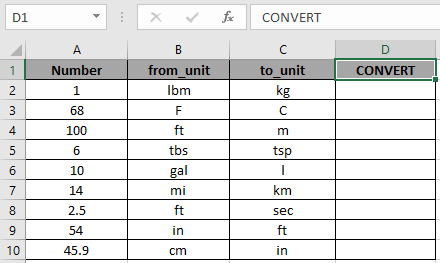
For the first number, we need to convert the number from one pound mass to kilograms.
Use the formula:

Here all the arguments to the function are given as cell reference.
Press Enter to get the result.
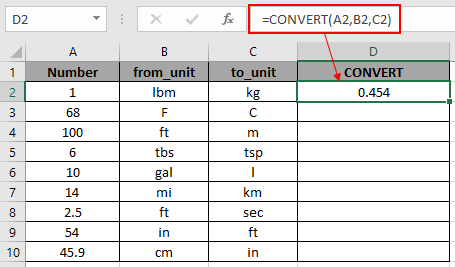
One pound mass is equal to 0.454 kilograms. See you didn't have to use your calculator for this and it's easy to use.
Now copy the formula to get different CONVERT values to the remaining cells and formula as shown in the snapshot below.
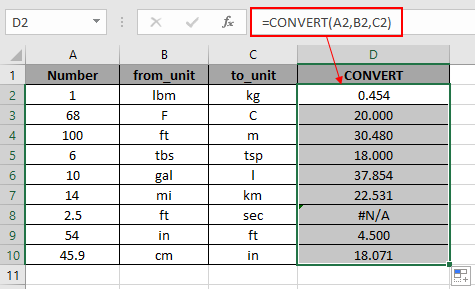
As you can see from the outcomes in the snapshot above. The function returns an error in D8 cell as conversion between two different measurements is not possible.
Use the prefix measurements as shown in the table below.
Prefixes
| yotta | Y |
| zetta | Z |
| exa | E |
| peta | P |
| tera | T |
| giga | G |
| mega | M |
| kilo | k |
| hecto | h |
| dekao | da |
| deci | d |
| centi | c |
| milli | m |
| micro | u |
| nano | n |
| pico | p |
| femto | f |
| atto | a |
| zepto | z |
| yocto | y |
Use the above prefixes for accurate values.
Here are some of the observations gathered using the CONVERT function.
Note:
Hope you understood How to use the CONVERT function in Excel. Explore more articles on number conversion function here. Please state your query in the comment box below. We will assist you.
Related Articles
Convert minutes to hours and minutes
Popular Articles
50 Excel Shortcut to Increase Your Productivity
The applications/code on this site are distributed as is and without warranties or liability. In no event shall the owner of the copyrights, or the authors of the applications/code be liable for any loss of profit, any problems or any damage resulting from the use or evaluation of the applications/code.