In this article, we will learn about how to use the COUNT function in Excel.
COUNT function is a built in Excel function to calculate the Count of only numeric values in the range.
Syntax:
If we write a formula
It will return 2 as the count of numeric values which are 1 & 2.

Let’s understand more of this function using it an example.
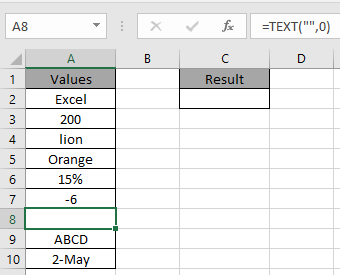
Here we have some values in column A including the formula in A8 cell.
Use the formula to count cells having only numeric values. It includes any number, date and time.
<div="bbbb">=COUNT(A2:A10)
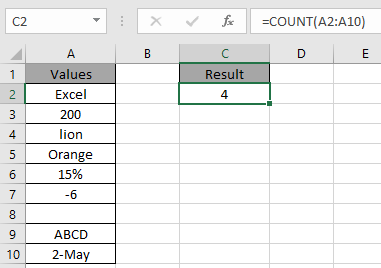
4 is the count of numeric value cells which are A3, A6, A7 and A10.
Use the COUNTA function to count text and logic_values in Excel.
Hope you understood how to use COUNTA function in Excel. Explore more articles on built-in Excel function here. Please feel free to state your query or feedback for the above article.
Popular Articles:
50 Excel Shortcuts to Increase Your Productivity
How to use the VLOOKUP Function in Excel
The applications/code on this site are distributed as is and without warranties or liability. In no event shall the owner of the copyrights, or the authors of the applications/code be liable for any loss of profit, any problems or any damage resulting from the use or evaluation of the applications/code.