In this article, we will learn about how to use the MONTH function in Excel.
The MONTH function takes a valid excel date as an argument and returns the month number (1-12) of the date.
Syntax:
Serial_number : serial_number of date or valid excel date
Note: Date as a serial number must be a valid.

Here MONTH function returns the 8 when input is 23-Aug-2012 date.
August is the 8th month of the year. So the function returns 8.
Excel stores date as serial_number.
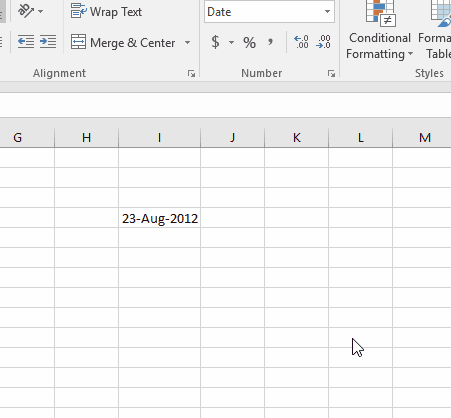
You can provide either serial number of date or a valid excel date as input.
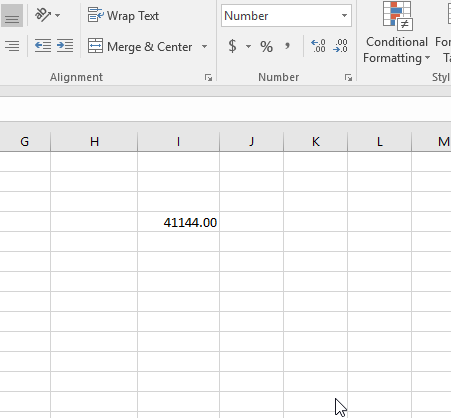
As you can see, the function returns the same result for the date.
Now let’s get some different results for the different dates.
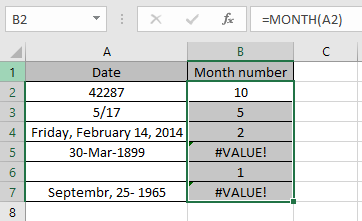
Notes:

As you can see here we trapped the result for the blank cell using IF & ISBLANK function.
Hope you understood how to use the MONTH function and referring cell in Excel. Explore more articles on Excel Date & Time functions here. Please feel free to state your query or feedback for the above article.
Related Articles:
How to use the Excel TIME function
How to use the NOW Function in Excel
How to Use TODAY Function in Excel
How to use WEEKDAY Function in Excel
How to Use the YEAR Function in Excel
Popular Articles:
50 Excel Shortcuts to Increase Your Productivity
How to use the VLOOKUP Function in Excel
The applications/code on this site are distributed as is and without warranties or liability. In no event shall the owner of the copyrights, or the authors of the applications/code be liable for any loss of profit, any problems or any damage resulting from the use or evaluation of the applications/code.