In this article, we will learn about how we can hide the group and outline in Microsoft Excel 2010.
Outline: -An Outline helps to separate top level and details. It is easy to create an Outline using Auto Outline option in Microsoft Excel 2010 and 2013.
“Group”: - This is used to create an outline or groups of rows and columns automatically.
You can use the shortcut Keys (Shift+Alt+ Right) or Alt>A>G>G.
Before hiding the group and outline symbols, we will learn about how we can create the Outline and Group.
To create the Outline, follow below given steps:-



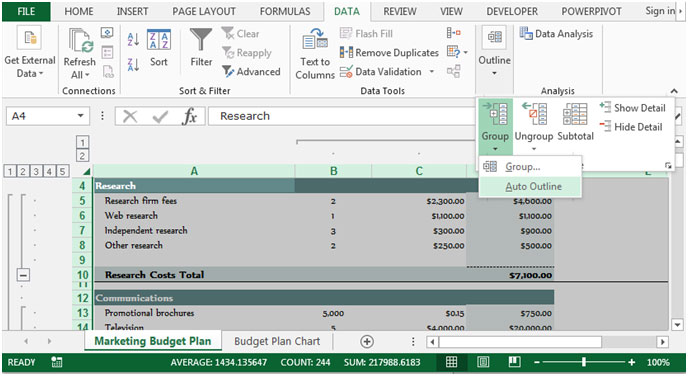
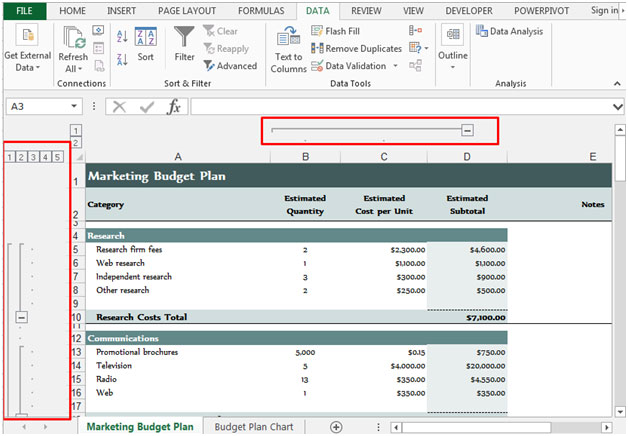
To create the group, follow below given steps:-
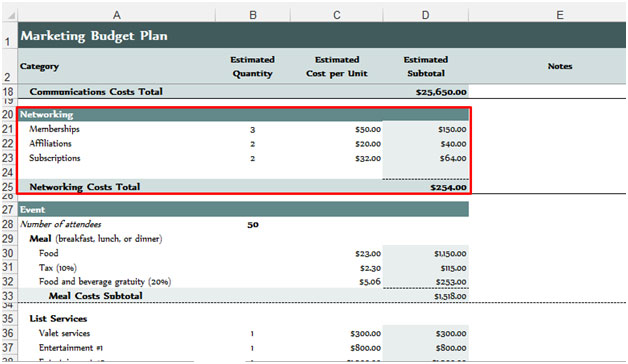
Go to Data tab and click on group from the Outline group.

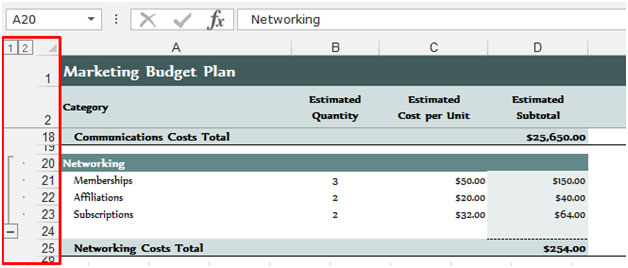
To hide the group and outline, you can press the key Ctrl+8, or
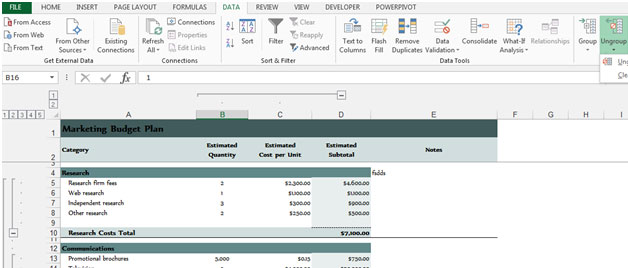
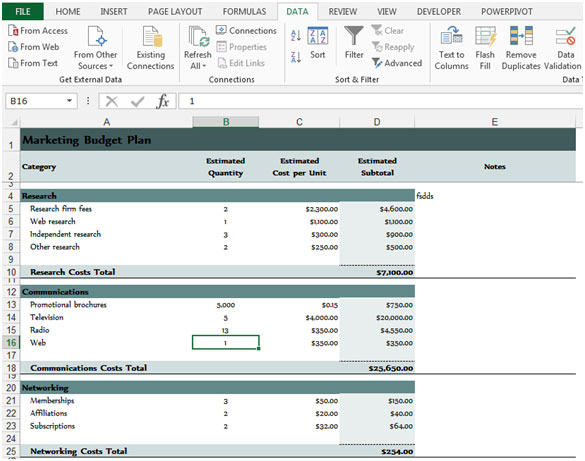
This is the way we can hide the group and outline symbols in Microsoft Excel.
The applications/code on this site are distributed as is and without warranties or liability. In no event shall the owner of the copyrights, or the authors of the applications/code be liable for any loss of profit, any problems or any damage resulting from the use or evaluation of the applications/code.
That's not hiding the outline. That's ungrouping the rows/columns completely.