In Excel merge the cells by using the Concatenate function. To combine excel text formula from different cells or to merge data in excel "CONCATENATE” formula is the best way.
CONCATENATE function allows to join the cell text from multiple cells into a single cell.

Let’s take an example and understand how we can combine text cells in excel from different cells.
Example 1: We have data in range A1:B11, in which the 1st text string is in column A and the 2ndin column B. To combine both the text in excel strings into one cell follow the below given steps –
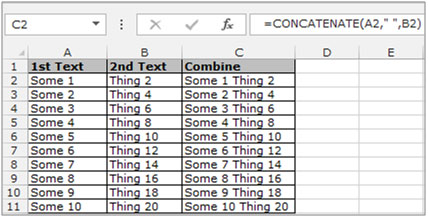
To combine the text from different cells you can use another formula too:-

Here, we have reviewed the joining of 2 strings. But we can also join multiple text strings into one string, provided the total text in the cell does not exceed 255 characters.
If you liked our blogs, share it with your friends on Facebook. And also you can follow us on Twitter and Facebook.
We would love to hear from you, do let us know how we can improve, complement or innovate our work and make it better for you. Write us at info@exceltip.com
The applications/code on this site are distributed as is and without warranties or liability. In no event shall the owner of the copyrights, or the authors of the applications/code be liable for any loss of profit, any problems or any damage resulting from the use or evaluation of the applications/code.
many thanks
Thank you for the tips. It worked great!
i would like to comment thanks to excel provide the function "CONCATENATE"
Thanks to excel i would like to comment it so nice to provide the function "CONCATENATE"
This is really nice tip for Concatenate thanks to provide us such a good tip.
Can we have there combined values from two cells inside one? like the 3rd cell value is "Name is [Column 1] whose designation is [Column 2] is currently [column 3]"...
Is it possible?
of course you can by separating it with , or ampersand &
sorry for, but you can add any number of string values in another cell by separating cell name with & character
e.g., C32=B1&" "&B2&" "&B3&" "&B4&........
thank you
i want help to remove the cell lock with password
thank you very much it is very useful for me
thank you verymuch
are you help me to how will remove the password lock of the cells in the excel
Cool feature. Worked great.
Cool feature. Worked great.