While working on Microsoft Excel, many a time, it happens that you want to remove a row but you do not want to delete it permanently. We can hide the rows and then to use we can unhide the rows in Microsoft Excel.
In excel 2010, there are two ways to hide or unhide rows in excel. You can use the keyboard or the mouse for these actions. Both the processes are given below and these steps will make it easier for you to understand do your work faster.
How to hide the rows?
Hiding rows using mouse:-
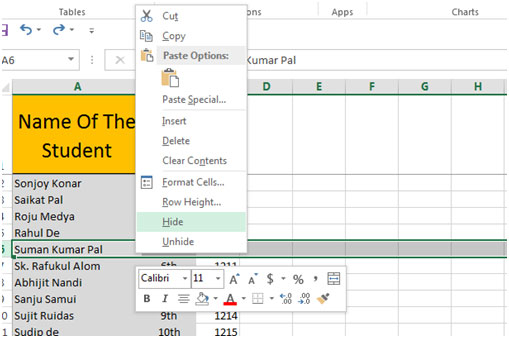
How to unhide Excel rows?
Unhiding rows in Excel using mouse:-

Hiding rows using keyboard:-

Unhiding rows using keyboard:- 1

In this way we can unhide cells in excel.
The applications/code on this site are distributed as is and without warranties or liability. In no event shall the owner of the copyrights, or the authors of the applications/code be liable for any loss of profit, any problems or any damage resulting from the use or evaluation of the applications/code.