The Clipboard in Excel is an extension of the Windows clipboard. It holds only the last item copied. Excel clipboard can hold up-to 24 different entries.
If you want to enter data, the entry is easy if you use the clipboard to paste data into a worksheet. Let’s see how we can do this.
Copying multiple entries to the clipboard:-
o Go to the home tab on the ribbon.
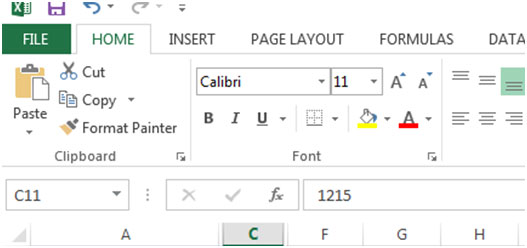
1. Click on the clipboard dialog box launcher to open the clipboard viewer.
2. The clipboard viewer must be open in order to use it.
3. Go to options on the clipboard viewer.

1. Now check “show office clipboard when Ctrl + C pressed twice”.
2. Go to any of the cells and press Ctrl + C + C.
3. Go to the target cell and just click on the clipboard on the clipboard viewer.
The applications/code on this site are distributed as is and without warranties or liability. In no event shall the owner of the copyrights, or the authors of the applications/code be liable for any loss of profit, any problems or any damage resulting from the use or evaluation of the applications/code.