In this article, we will learn how to insert a excel calculated field.
We can insert calculated field in pivot table. This will allow us to calculate the result in a smoother way.
To calculate the bonus in our example, we will use IF function.
The IF function checks if the condition you specify is TRUE or FALSE. If the condition returns TRUE, then it returns preset value, and if the condition returns FALSE, then it returns another preset value.
Syntax = IF(logical_test,value_if_true,value_if_false)
logical_test: Logical test will test the condition or criteria. If the condition meets then it returns the preset value, and if the condition does not meet, then it returns another preset value.
value_if_true: The value that you want to be returned if this argument returns TRUE.
value_if_false: The value that you want to be returned if this argument returns FALSE
Let us take an example:

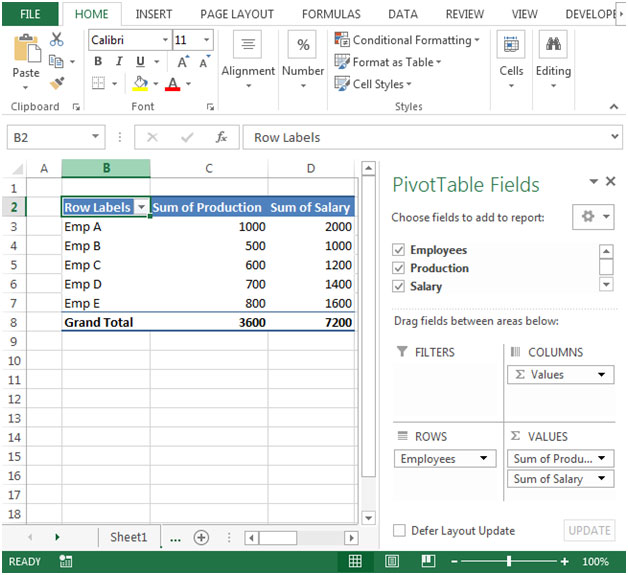
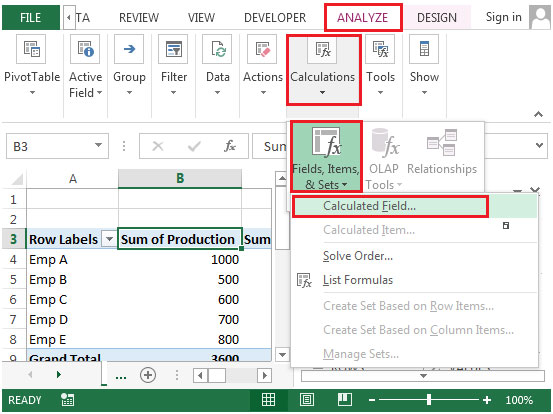


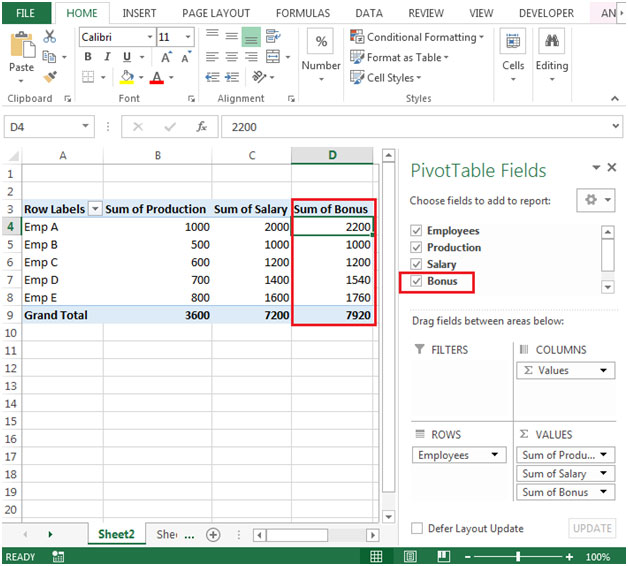
In this way we can insert a calculated field in pivot table.
The applications/code on this site are distributed as is and without warranties or liability. In no event shall the owner of the copyrights, or the authors of the applications/code be liable for any loss of profit, any problems or any damage resulting from the use or evaluation of the applications/code.