Excel sorts data according to specific sort order rules. We can sort the number data as per ascending order and descending order. And, we can also sort the text according to alphabets A to Z and Z to Ain Microsoft Excel 2010.
This option is available in the Data Tab under the Sort & Filter group.

We needs to take care of few things while sorting the data.
List Structure:-
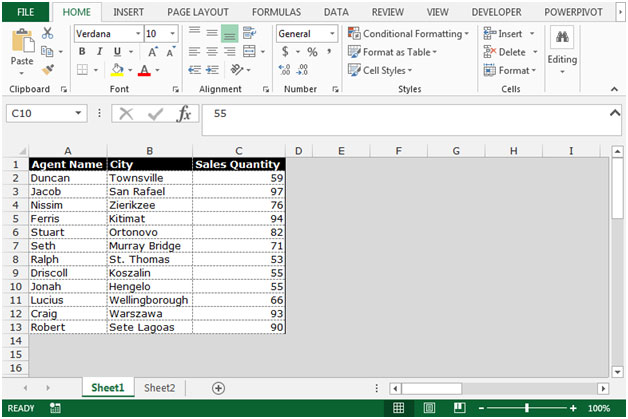
Selecting Ranges
Do not select a column or a row in a List before sorting; instead, select only a single cell. Clicking the Sort icon automatically sorts the entire List and the data will be sorted according to the selected cell’s field.
Formulas
Be careful when sorting data if there are formulas in the cells. Sorting data linked by formulas to other cells, or to cells in other sheets, could distort the calculations. Be meticulous when sorting a List containing linked formulas and defined Names (which are defined with absolute references by default), or with formulas that have absolute references.
Before Sorting the data:-

After Sorting the Data:-
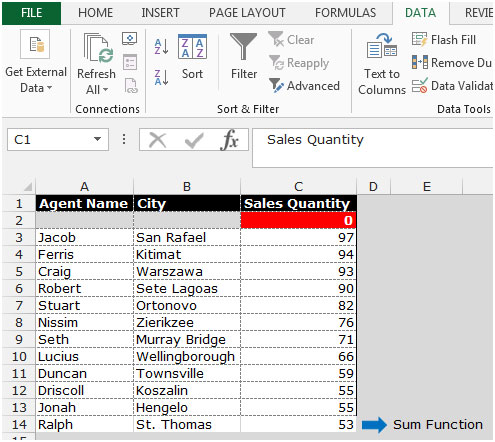
Inserting a sequence column to restore the original order
Insert an additional column into the data List with ascending numbers (that is, 1, 2, 3, and so on) before sorting the data (do not use a formula). If a List includes a column with consecutive dates, use this column as the first sorting column.
The applications/code on this site are distributed as is and without warranties or liability. In no event shall the owner of the copyrights, or the authors of the applications/code be liable for any loss of profit, any problems or any damage resulting from the use or evaluation of the applications/code.
I have this same problem! I want the validation to move with the data, not be tied absolutely to the cell. Does anyone know how to make this happen? As Maureen noted, when you sort normally, the data moves, leaving its validation values behind and creating a useless, royal mess!
"If some cells have validations, sorting causes problems. When the row is moved during the sort, the validation stays in the cell even though the data has moved. It seems like the validation is tied to the cell.
Does this make sense?"