While working on reports, you may want a formula that will derive results from a string into substrings.
You can use a combination of MID & ROW functions to derive the output.
MID: Returns the characters from the middle of a text string, given a starting position and length.
Syntax: =MID(text,start_num,num_chars)
ROW: Returns the row number of a reference.
Syntax: =ROW(reference)
Let us take an example:

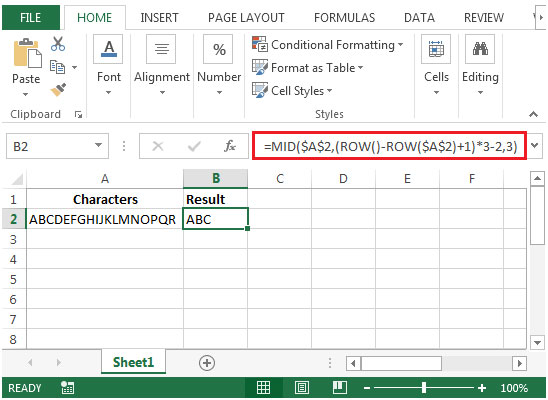
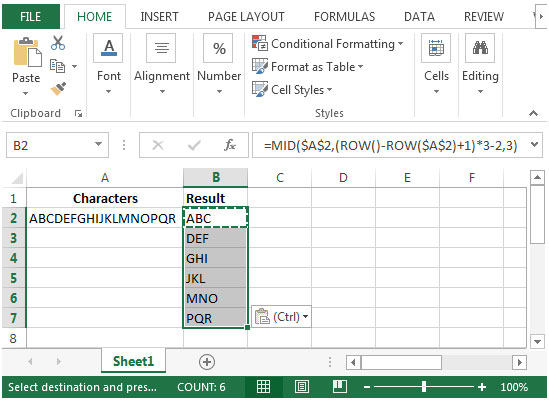
The function will help to separate a string into substring in Microsoft Excel.
The applications/code on this site are distributed as is and without warranties or liability. In no event shall the owner of the copyrights, or the authors of the applications/code be liable for any loss of profit, any problems or any damage resulting from the use or evaluation of the applications/code.