Original Question:-
How to split a cell into 3 different cells?
I am importing text file in Excel, but all data is importing in a column I want to split a column data into 3 different cells. How can I do it please suggest.
In this thread user wants to split a cell into 3 and more cells as per data requirement. To fulfill this requirement we use "Text to Column" option.
Text to Columns: - This function is used to split a single column of text into multiple columns.
Let’s take an example and understand how we can use this function to split a single cell.
We have a list of addressesin column A which contains the entire address in a single cell. We needto split the address into separate columns.
There are 3 steps in the Text to Columns function:-
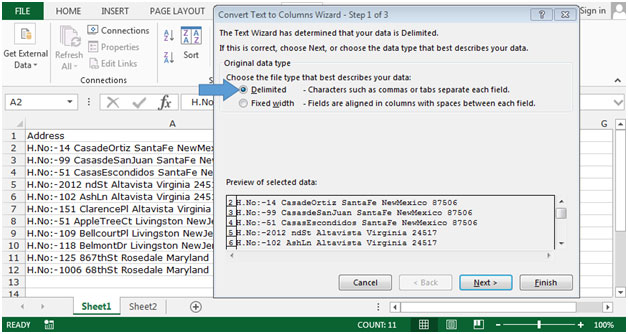
preview box. If your data has comma as the delimiter which is mostly the case, you can select the comma check box.
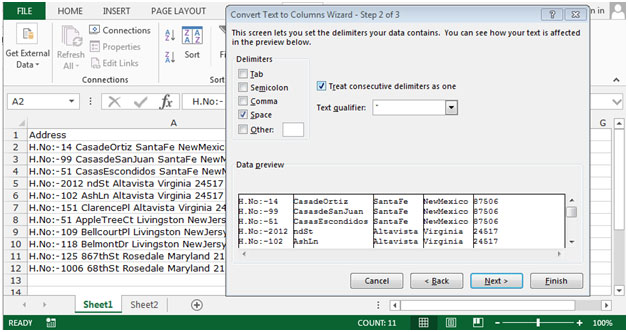


You can see above that the text from one cell in column A has been split into the column B:F. This is very useful when you receive the data as in column A and need to split it into multiple columns for further analysis and reporting.
Note:- If you merge data in Excel then will cell will not be split in other cells through Text to Column.
The applications/code on this site are distributed as is and without warranties or liability. In no event shall the owner of the copyrights, or the authors of the applications/code be liable for any loss of profit, any problems or any damage resulting from the use or evaluation of the applications/code.
DOESNT WORK NEED THE BELOW TO BE BROKEN INTO SEPARATE COLUMNS SO THE DATA CAN BE FED INTO AN ONLINE TOOL IN EXCEL /CSV
EXAMPLE BELOW
Cardiff Isuzu Ute,
Cnr Harrison St & Myall Rd,
Cardiff, NSW, 2285,
02 4904 6777
NAME ADDRESS SUBURB STATE POST CODE PHONE CONTACT
Aspley Chrysler Jeep Dodge 1387 Gympie Road, Aspley QLD 4034 07 3633 3900 MATT
In your example how would you go about keeping the final outcome of the zipcode correct? Without losing the preceding zeros?
how can you do the same thing using excel formula and if there are some multiple space how can you solve it to be in separate column
Previous comments spot on. Data was rigged for EASY, not a practical answer . Addresses lack spaces in street name, "AppleTreeLane". Two name states are missing the spaces. Come on!
Thanks for sharing this. We have created a solution that allows for more margin of errors within the data. Here is a link to a video on how it works.
http://fosteringllc.com/custom-solutions/
You skipped the hard part about how you got your New Mexico's and New Jerseys into one field using space delimited. Between your 2nd and 3rd pic, you magically transform them. Not helpful.
This is one of those "In a perfect world" Scenarios
agreed, this solution only works in perfect world scenario, where address is in standardised format, some addresses have multiple address lines like apartment block, unit number and etc. this won't work.
He has no space between "NewJersey" and "NewMexico", which is how he avoided handling the more difficult logic of dealing with those, as you said.
Great tool that I had forgotten about...saved so much time. Thank you!
This is great but it does not answer the question that the article begins with. How to split a full address into 3 separate cells.