In this article, we will learn how we can open and close the Workbook(s) in Microsoft Excel 2010.
Sometimes, we open the Excel workbook as new workbook when we are already working on Excel worksheet, and want to open a new workbook or existing workbook. Also, we will learn how we can close the workbook in this article.
Open Workbook(s)
To open a New workbook, follow below given steps:-
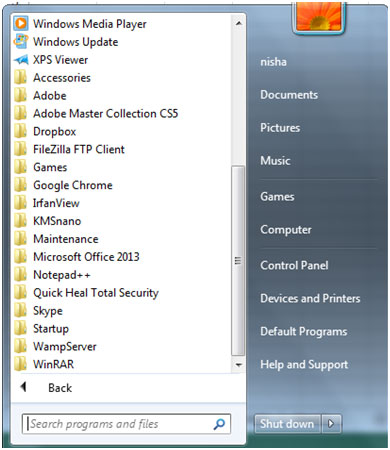

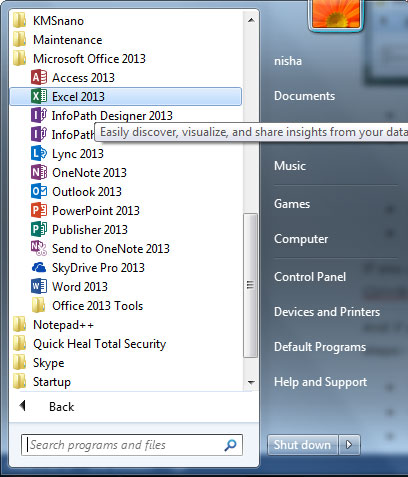
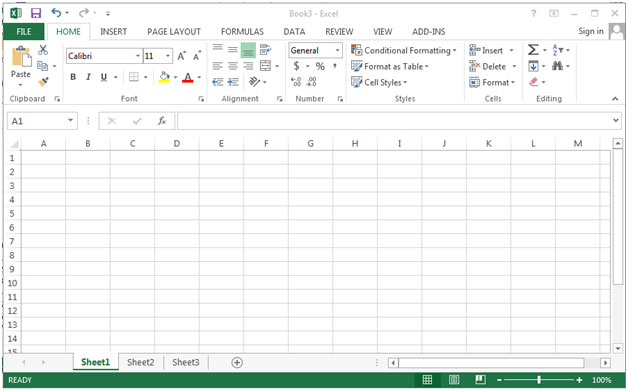
If you are already working on Excel workbook and want to open new workbook, just press Ctrl+N on your keyboard.
And if you want any existing workbook while working on Excel worksheet, then you need to follow below given steps:-
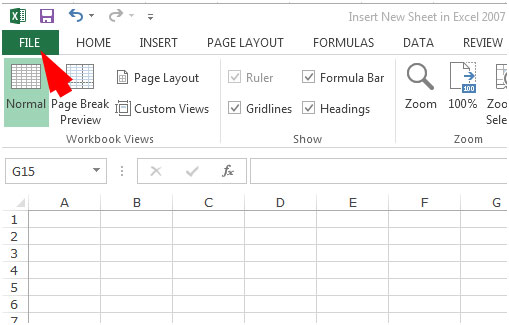
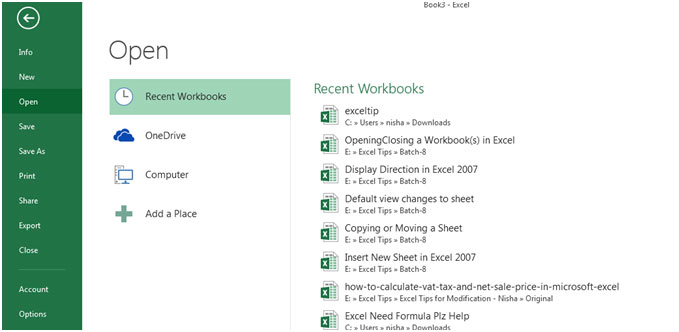
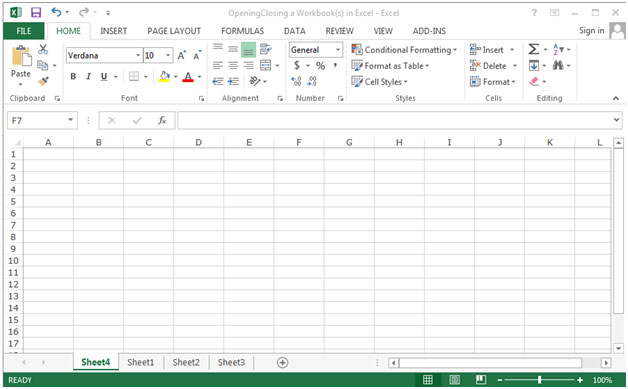
Close a Workbook(s)
To close a workbook, follow below given steps:-
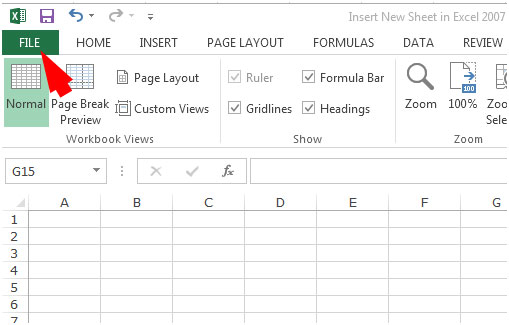
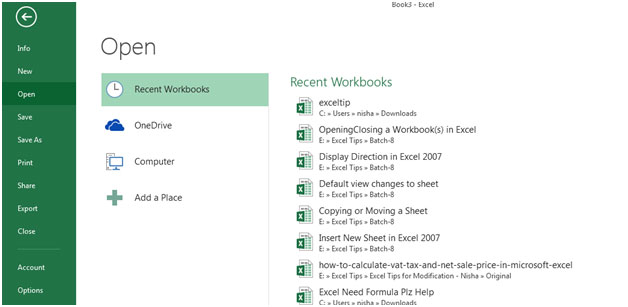
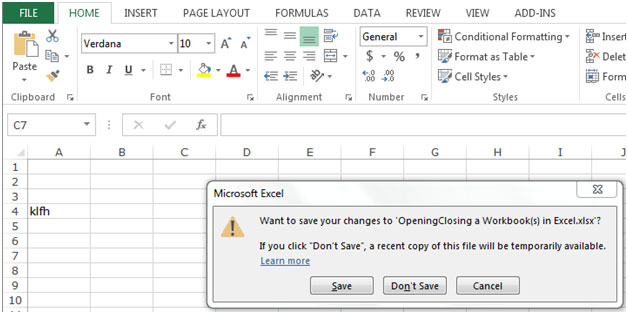
You can use short cut key as well press Alt>F>C on your keyboard in Microsoft Excel.
These are the ways to open or close a workbook in Microsoft Excel.
The applications/code on this site are distributed as is and without warranties or liability. In no event shall the owner of the copyrights, or the authors of the applications/code be liable for any loss of profit, any problems or any damage resulting from the use or evaluation of the applications/code.