In this article, we will create a custom function to generate the total for the dynamic range.
Raw data for this article consists of random numbers.

In this example, we want to calculate the sum of values in all the cells in each column. Each column has different number of values.
We have created a custom function ‘DynaSum’ to calculate the sum of values in all the cells.

Custom function ‘DynaSum’ calculates the sum of values of all the consecutive cells. This function will sum all the values until blank cell is encountered.
If we add any additional value above defined values, then those values will get added automatically.
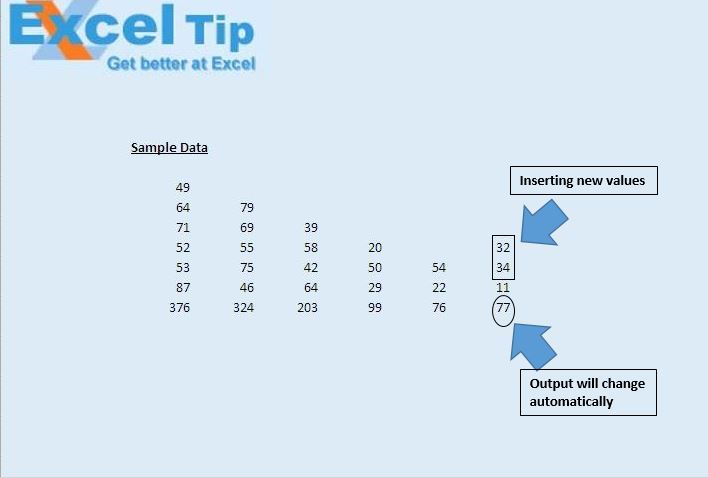
Code explanation
Set Rng = Application.Caller
Above code is used to assign cell containing the custom function as Range object.
Please follow below for the code
Option Explicit Function DynaSum(Optional Rng As Range) 'Declaring variables Dim Total As Double Dim LngRow As Long Dim LngCol As Integer 'Refresh function when value in worksheet is changed Application.Volatile 'Assigning range if Range is not specified in the function If Rng Is Nothing Then Set Rng = Application.Caller End If 'Getting the column and row number LngCol = Rng.Column LngRow = Rng.Row - 1 'Looping through all the cells in the column until blank cell is encountered Do Until IsEmpty(Cells(LngRow, LngCol)) Total = Total + Cells(LngRow, LngCol) LngRow = LngRow - 1 If LngRow = 1 Then Exit Do Loop 'Getting output DynaSum = Total End Function
If you liked this blog, share it with your friends on Facebook. Also, you can follow us on Twitter and Facebook.
We would love to hear from you, do let us know how we can improve our work and make it better for you. Write to us at info@exceltip.com
The applications/code on this site are distributed as is and without warranties or liability. In no event shall the owner of the copyrights, or the authors of the applications/code be liable for any loss of profit, any problems or any damage resulting from the use or evaluation of the applications/code.