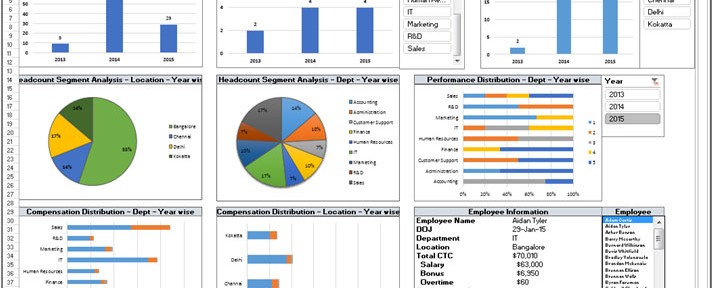
About Dashboard:
Human Resources play a very key role in an organization. Human resource are have so many responsibilities such as hiring the candidates for a company, and ensuring they wouldperform well and check their previous records.
Human resources makes policies regarding Leaves, Salary Distribution, Manpower, Employee Data Manage, Performance Allowances, and Provident Fund etc.
Human resources dashboards are useful to analyze the performance and improvement area of resources, employee satisfaction. We can finalize the salary standard for every level and designation accordingly.
Let’s understand with a dashboard how we can prepare it and how it will be useful for us to analyze and maintain the company standard.
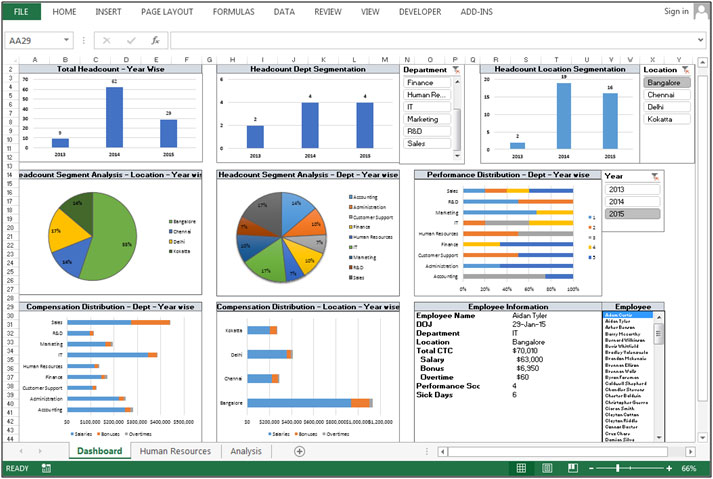
Chart:- Total Headcount on yearly basis

This chart is shows the picture about the total headcounts for every year. So through this chart we can easily understand that the total headcount in year 2013 was very less from the other years, in year 2014 headcount is very high.
Chart:-Total Headcount Department wise
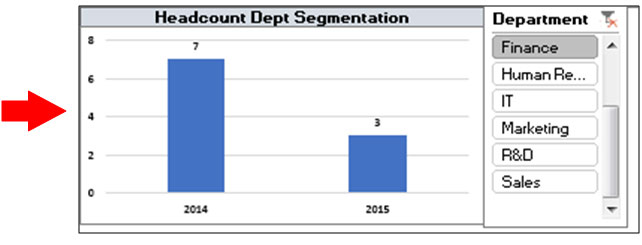
This chart is shows the picture of the total headcounts in every year department wise. In the right side we have department filter where we can choose the department and chart will present the analysisfor the selected department.
Chart:-Total Headcount Location wise
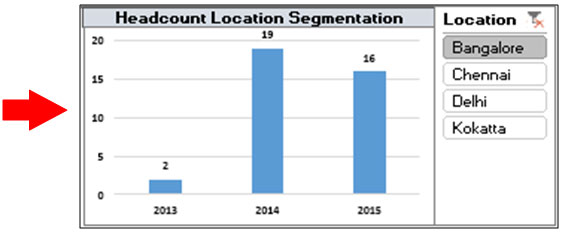
This chart is showing the picture about of the total headcounts to every year and Location wise. In the right side we have location filter where we can choose the location as per our requirement and chart will give the present the analyses for the selected department.
Chart:-Headcount Segment Location and Year wise

This chart shows the picture about analysis headcounts segments it location and year wise in the percentage. Pie chart are used here to present the analysis which is providing a clear picture and is easy to understand.
Chart:-Headcount Segment Department and Year wise

This chart is showing the picture about analysis headcounts and segments itdepartment and year wise in the percentage. Pie chart are used here to present the analyses which is providing a clear picture and is easy to understand.
Chart:-Performance Distribution- Dept-Year Wise

This chart is showing the analysis of performance distribution of every department on yearly basis. Bar graph is used in this chart to show the performance of every department which is presenting a very clear picture to judge the performance of every department.
Chart:-Compensation Distribution- Dept-Year Wise
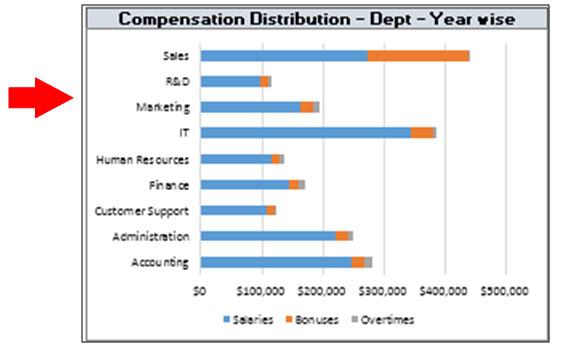
This chart is showing the analysis of Compensation distribution to every department on yearly basis. Bar graph is used in this chart to show the performance to every department which is presenting a very clear picture to judge the distributionof every department.
Chart:-Compensation Distribution- Dept-Year Wise

This chart is showing the analysis of Compensation distribution to every department on yearly basis. Bar graph is used in this chart to show how much to distribute to every department
Salary Slip:-Employee Information
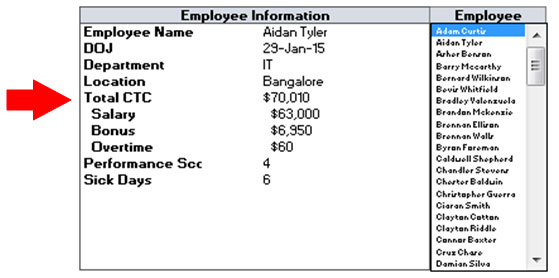
Above shown picture is about the salary slip, where we can get the bifurcation of our salary. Also we have drop down list form
which we can get the salary slip’s detail to every employee.
The applications/code on this site are distributed as is and without warranties or liability. In no event shall the owner of the copyrights, or the authors of the applications/code be liable for any loss of profit, any problems or any damage resulting from the use or evaluation of the applications/code.
This is outstanding. I love the entire dashboard. Thank you for sharing.