
About Dashboard:
This dashboard visualizes various employee and HR related information. It allows HR managers and senior management to quickly view employee statistics including headcount, payroll breakdown, number of employees by salary, salary distribution, average sick days, department’s averages.
HR Dashboard can be designed in different ways and used for different things, but it’s mainly developed & designed keeping in view the important metrics.
There are several ways in which you can visualize HR data to understand the objectives. In October, ExcelForum team launched a dashboard competition in which you were asked to visualize sample data. The challenge has generated a huge thrill around the community and fetched 118 incredible entries.
In this article, we will show you the steps on how to create this dashboard.
Let us see how the Dashboard made by lcartwright looks:
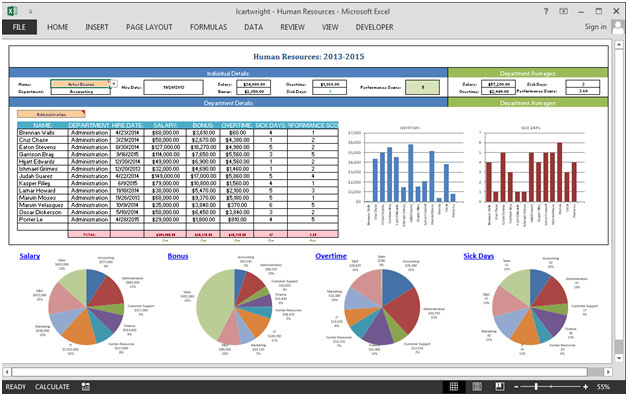
We have divided this dashboard into 9 sections of information. Let us take a look at each one separately.
Section1:
The below picture shows individual details i.e. department, hire date, salary, bonus, overtime, sick days & performance score for the selected name in the drop down list.
![]()
All these details are dynamically updated when we change the selection criteria from the drop down list.
Section2:
In this section, department averages for salary, overtime, sick days & performance score for the selected department in section 1 will get updated automatically.

If we change the name of the employee in the drop down list as shown in section 1, then accordingly, the department information will also get updated &hence data shown in above picture will also be changed accordingly.
Section3:
In this section, there is a drop down list, which provides flexibility to select the department & all the related information in the below table gets updated.
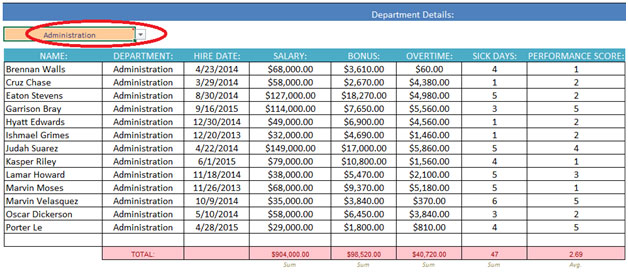
The above table shows name, department, hire date, salary, bonus, overtime, sick days & performance score for the selected department.
Section4:
The following chart shows the overtime by the employees of selected department.

Section5:
This section highlights on sick days by the employees of selected department.

Section 6:
This section covers salary in amount & percentage for all the departments.
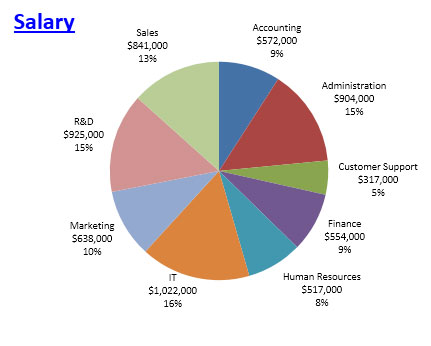
Section 7:
This section covers bonus in amount & percentage for all the departments.
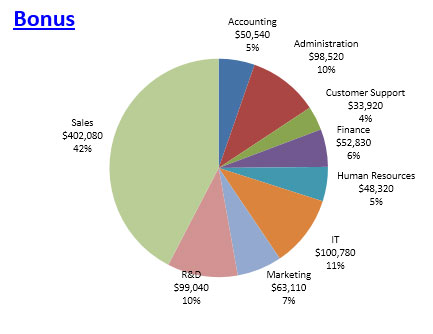
Section 8:
This section covers overtime in amount & percentage for all the departments.
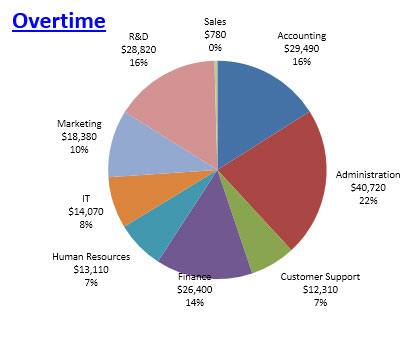
Section 9:
This section covers number of sick days & its percentage for all the departments.
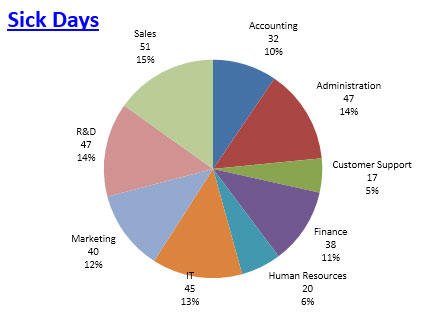
Using this dashboard we can get a clear view of the Human Resource;and thus we can get the information from various points of view.
The applications/code on this site are distributed as is and without warranties or liability. In no event shall the owner of the copyrights, or the authors of the applications/code be liable for any loss of profit, any problems or any damage resulting from the use or evaluation of the applications/code.