To retrieve the column header of the next non blank cell in a row, we can use a combination of INDEX, MATCH, MIN, IF & COLUMN functions to get the output.
INDEX: Returns a value or reference of the cell at the intersection of a particular row and column, in a given range.
Syntax: =INDEX(array,row_num,column_num)
MATCH function searches for a specified item in a selected range of cells, and then returns the relative position of that item in the range.
Syntax =MATCH(lookup_value,lookup_array,match_type)
Min: Returns the smallest number from a range of cells or array. For example,if a list of numbers contains 5, 6, 7, 8, 9 & 10, then the output will be 5.
Syntax =MIN(number1,number2,...)
There can be a maximum 255 arguments.Refer below shown screenshot:
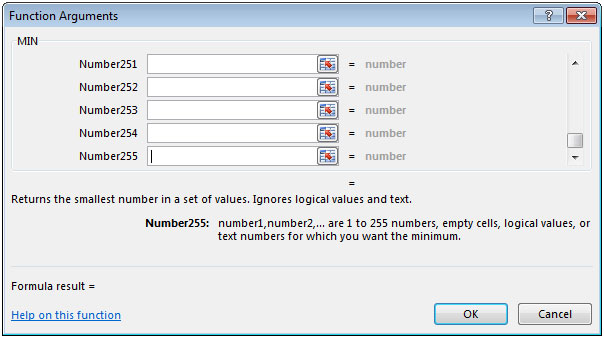
The IF function checks if a condition you specify is TRUE or FALSE. If the condition returns TRUE then it returns preset value, and if the condition returns FALSE then it returns another preset value.
Syntax = IF(logical_test,value_if_true,value_if_false)
COLUMN: Returns the column number of a reference.
Syntax: =COLUMN(reference)
Let us take an example:
Row 1 contains list of Months from January to December. Row 2 lists amounts payable over a twelve month period.A blank cell in the row indicates that no payment is due that month.We want to create a new row that, for each month, will display the name of the month in which the next payment is due.
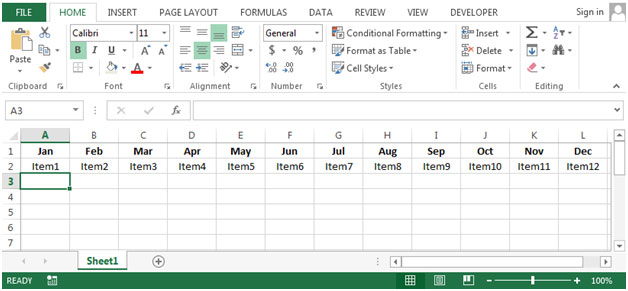
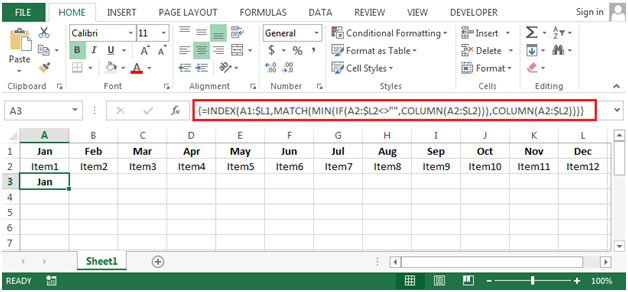
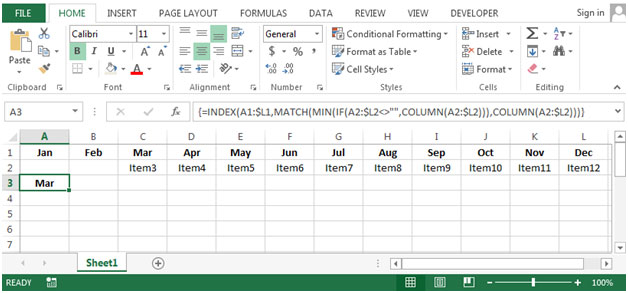
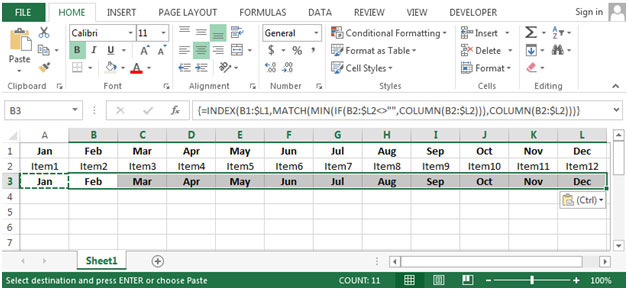
The applications/code on this site are distributed as is and without warranties or liability. In no event shall the owner of the copyrights, or the authors of the applications/code be liable for any loss of profit, any problems or any damage resulting from the use or evaluation of the applications/code.
hi,
i m using the given formula in excel 2013, but its not working.
even i have done copy paste too,
please suggewt
Hi There,
Really very very helpful blog. Kindly share more of such tricks so that we can use excel as a basic powerful tool for day to day work.
Really appreciate your time and efforts!
Cheers!!
SP