In this article, we will learn how to retrieve the minimal or maximal values from a filtered list. We will use the Subtotal function in Microsoft Excel 2010 to derive the desired output.
SUBTOTAL: - This function is used for returning a subtotal in a list or database. By using this function, we can return the Average, Count etc.
The Syntax of SUBTOTAL function: =SUBTOTAL(Function_num,ref1,….)
For example: We have a list in column A. If we want to return the average of the numbers, we need to follow the below given steps.
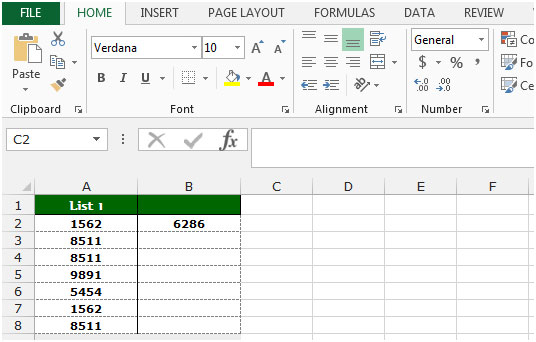
Let’s take an example to understand how we can retrieve the minimal and maximal values from a filtered list:-
We have data in range A1:C10 in which column A contains country name, column B contains Agent name, and column c contains sales amount.

Now, we want to put the filter in column A (country), and then want to return the minimal and maximal values from the filtered list.
Follow below given steps:-

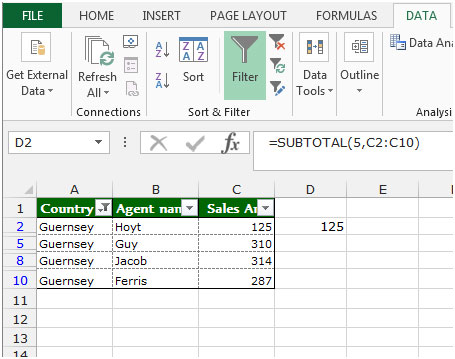
To return the maximal value, follow below given steps:-
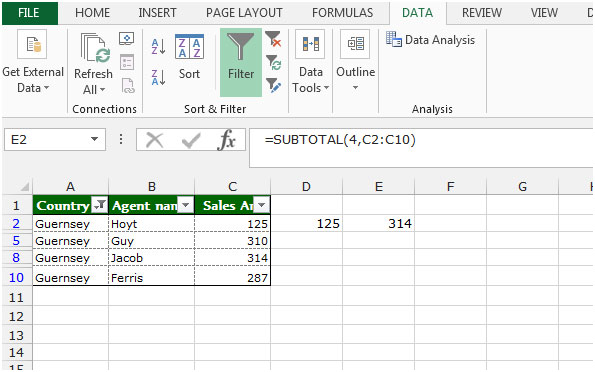
Note: By using this formula, we can return the minimum and maximum value in the filtered data.
This is the way we use SUBTOTAL function in Microsoft Excel 2010.
The applications/code on this site are distributed as is and without warranties or liability. In no event shall the owner of the copyrights, or the authors of the applications/code be liable for any loss of profit, any problems or any damage resulting from the use or evaluation of the applications/code.
How to make that to ignore ZEROS in the range cells, and STILL be able to calculate ONLY visible cells, please?