In this article, we will learn about how to use the MUNIT function in Excel.
A unit or identity matrix is matrix having all diagonals values starting from the uppermost left value to the lowermost right value.
A unit or identity matrix of 3 x 3 dimension is shown below.
This means the matrix has 3 rows and 3 columns.
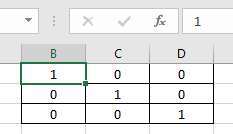
A unit or identity matrix is a square matrix i.e. Square matrix is, which have an equal number of rows and columns.
Determinant of a unit or square matrix of any n x n dimension is 1.

According to the formula
| A | = 1 * 1 - 0 * 0
| A | = 1
The MUNIT function returns a unit matrix of n x n, where n is the dimension for the resulting matrix.
Syntax:
Dimension : input the n (number) which returns n x n matrix.
This is not easy to return output from the function.
Follow the steps to use the MUNIT function. Now I will show how the MUNIT function works to get us the unit matrix or identity matrix of 5 x 5 dimension

Note : don’t use the curly braces using the keyboard symbol. Use the Ctrl + Shift + Enter to apply the curly braces as shown below.

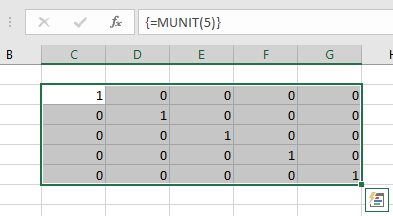
Here is it. As you can see here the MUNIT function returns the unit matrix of 5 x 5 following the steps as explained.
Notes:
Hope you understood how to use MUNIT function and referring cell in Excel. Explore more articles on Excel mathematical Matrix functions here. Please feel free to state your query or feedback for the above article.
Popular Articles:
50 Excel Shortcuts to Increase Your Productivity
How to use the VLOOKUP Function in Excel
The applications/code on this site are distributed as is and without warranties or liability. In no event shall the owner of the copyrights, or the authors of the applications/code be liable for any loss of profit, any problems or any damage resulting from the use or evaluation of the applications/code.