In this article we will learn how to find the value in the first non-blank cell in a range, we will use Index, Match and Len formulas in Microsoft Excel.
To find the value in first non blank cell we use Index function to extract the value from a range, Match function will help to match the criteria and Len function will help in Match function to give the criteria.
Let’s take an example to understand how to find the value in the first non-blank cell in range.
Example 1: We have a list in column A, and some cells are blank. We need to put the formula in column B to find the value in the first non-blank-cell in the range.
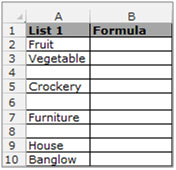
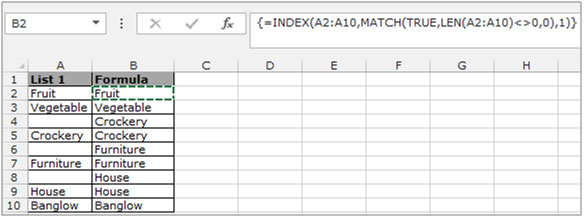
To remove the formula from the data use the “Paste Special” option:-
The formula will be removed and the cells will contain values.
If you liked our blogs, share it with your friends on Facebook. And also you can follow us on Twitter and Facebook.
We would love to hear from you, do let us know how we can improve, complement or innovate our work and make it better for you. Write us at info@exceltip.com
The applications/code on this site are distributed as is and without warranties or liability. In no event shall the owner of the copyrights, or the authors of the applications/code be liable for any loss of profit, any problems or any damage resulting from the use or evaluation of the applications/code.
Could you tell me how I can give a numeric value to text
I was able to get it working fine, Is there a way to get last non-blank cell..
"I cannot get this to work I keep gettig #value or #N/A
is there a reason this is not working for me?"