In this article, we will learn how to generate random number between two values in Microsoft Excel.
To generate a list of the random values between two limits, we will use of RANDBETWEEN function.
Example of RANDBETWEEN function used in our life is ATM PIN, Net Banking password.
RANDBETWEEN returns a random integer number between the two specified (bottom & top) numbers. A new random integer number gets generated every time the worksheet is calculated.
Syntax: =RANDBETWEEN(bottom,top)
bottom: It is the smallest integer value that RANDBETWEEN will return.
top: It is the largest integer value that RANDBETWEEN will return.
Note: If bottom value is greater than top value then RANDBETWEEN function will return #NUM! error.
Let us take an example:
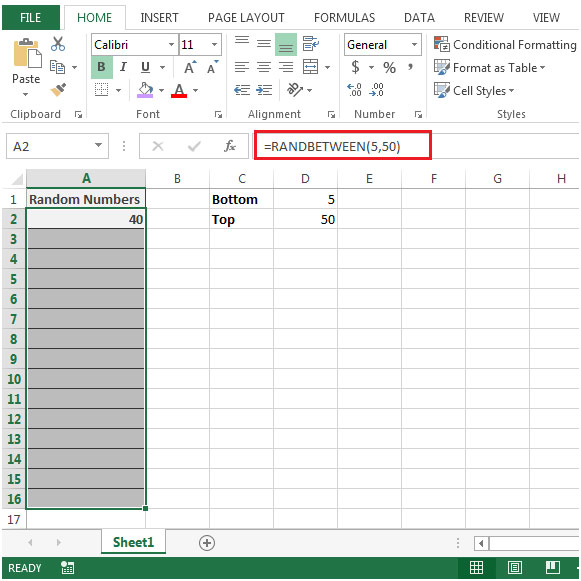

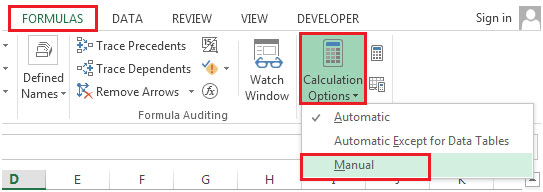
If you enter bottom value greater than top value then RANDBETWEEN function will return #NUM! error.
Formula in cell G3 =RANDBETWEEN(50,5) will return #NUM! error.
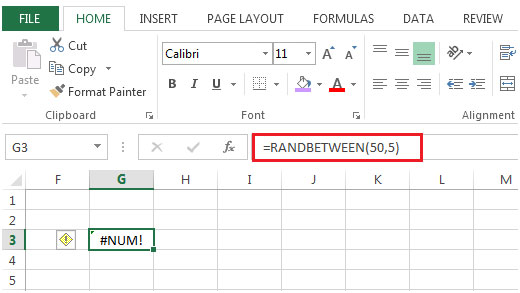
In this way we can generate Random numbers using Excel Randbetween function.
The applications/code on this site are distributed as is and without warranties or liability. In no event shall the owner of the copyrights, or the authors of the applications/code be liable for any loss of profit, any problems or any damage resulting from the use or evaluation of the applications/code.
"1- install Analysys ToolPak
2-in cell A1 enter a bottom number, in cell a2 enter the top number"
"this formula does not work in my Excel 95.
actually, what I'm looking for is a ""formula"" that will generate, for example, 24 non repeating numbers between 1 and 24."