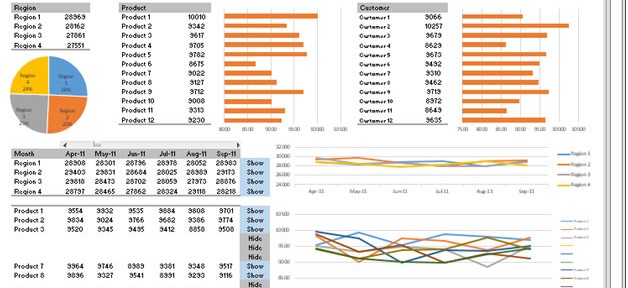
About Dashboard:
This dashboard showscompany’s salesby region, product, customer & sales analysismonth wise.
There are 5 dynamic charts & 5 dynamic tables. We can track conversion rate by team, you’ll be able to identify the strengths and weaknesses in the sales process. The key focus of this dashboard is to showsales credibility& management visibility.
There are several ways in which you can visualize sales data to understand the market trends and sales performance. In October month, Excelforumteamhas launched a dashboard competing in which you are asked to visualize data using sample data. The challenge has generated a huge thrill around the community and fetched 118 incredible entries.
In this article, we will show you the steps on how to create this dashboard.
Let us see the how Dashboard made by Sc0obylooks:

We have divided this dashboard into 7 sections of information. Let us take a look at each one separately.
Section1:
This section contains a drop down list of months which can be used to see dynamic charts & tables updated automatically after the selection from the drop down list.

We can change the drop down selection to view charts & tables to be dynamically updated as per selection.
Section2:
The following picture shows region wise details through a table & chart which is showing the results on the basis of the selection in drop down list.
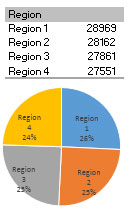
Section3:
The following picture shows product wise details through a table & chart which is showing the results on the basis of the selection in drop down list.
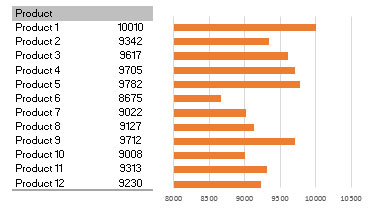
Section4:
The following picture shows customer wise details through a table & chart which is showing the results on the basis of the selection in drop down list.

Section5:
The following picture contains a scrollbar which is linked with the below table & chart. Currently, the table & chart can show 6 months data at one point of time. The scrollbar can be used to view the other monthsdata.
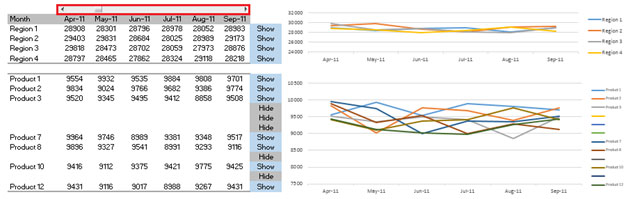
The below picture contains a table & chart. Both are dynamically controlled by scrollbar. This section shows region wise sales.
Section6:

Between table & chart there are drop downs which provide freedom for us so that we can have the option to show or hide for the selected region.

Section7:
The below picture contains a table & chart. Both are dynamically controlled by scrollbar. This section shows product wise sales.
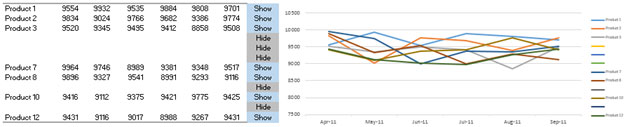
Between table & chart there are drop downs which can be used to provide freedom to us so that we can show or hide for the selected product.
Using this dashboard you can get a clear view of the Sales industry and we can get the information from various point of view.
The applications/code on this site are distributed as is and without warranties or liability. In no event shall the owner of the copyrights, or the authors of the applications/code be liable for any loss of profit, any problems or any damage resulting from the use or evaluation of the applications/code.
thanks a lot for the blog .i like the ways you have given us codes for free
Is your dashboard available for downloading? I'd really like to learn how to use the slider bar for the months. Thank you, mg
I want to analysis it further to c if it can be of help
can I get a copy of this excel dashboard to use as a starting template