If you want a formula that will give you total of the expenses incurred in a quarter based on the value in the corresponding cell.
You can use a combination of SUM, ROUNDUP & MONTH functions to get the output.
SUM: Adds all the numbers in a range of cells
Syntax: =SUM(number1,number2,...)
There can be maximum 255 arguments. Refer below mentioned screenshot:
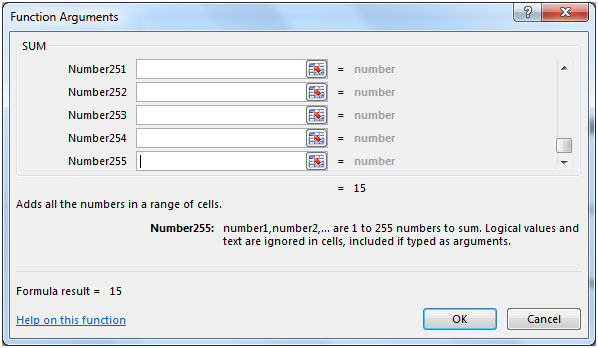
MONTH: This function returns the month (January to December as 1 to 12) of a date.
Syntax: =MONTH(serial_number)
ROUNDUP: Rounds a number up, away from zero
Syntax: =ROUNDUP(number,num_digits)
Let us take an example:
We have Dates in column A & Expenses in column B. We want a formula that will return the sum of the total annual expenses for the particular Quarter of the year. In cell F2, Quarter of the year is entered.
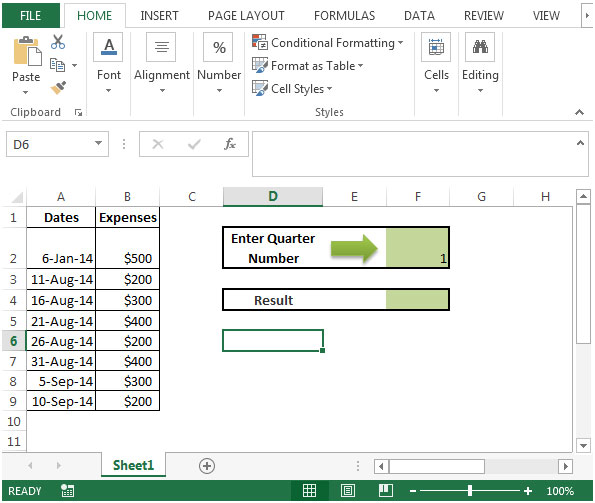

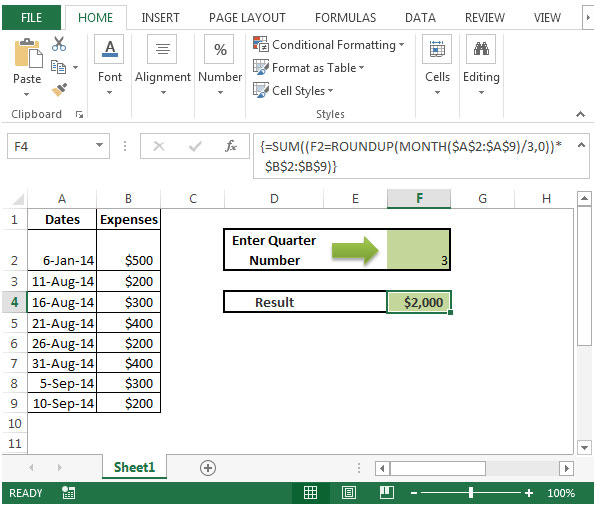

The applications/code on this site are distributed as is and without warranties or liability. In no event shall the owner of the copyrights, or the authors of the applications/code be liable for any loss of profit, any problems or any damage resulting from the use or evaluation of the applications/code.