Sometimes we need to add a "Prefix" & "Suffix" to existing data to clearly indicate what the data pertains to and make it more understandable to the reader.
If you want to add certain text in every selected cell beforeor after the original cell text, you can follow these steps, rather than editing each cell individually. This will save you considerable time as well.
Let us understand thePrefix part:



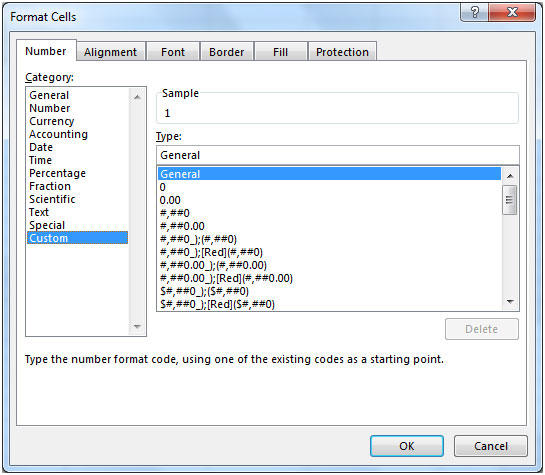
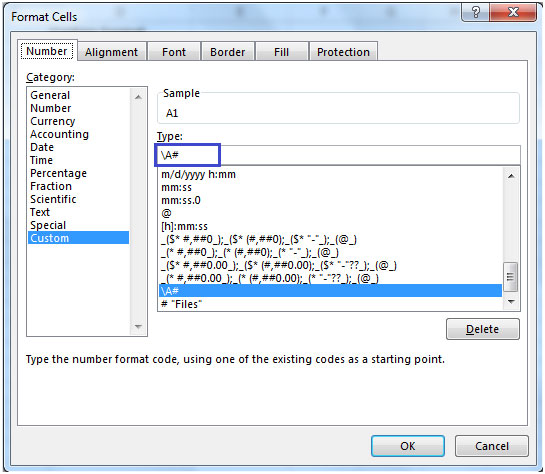
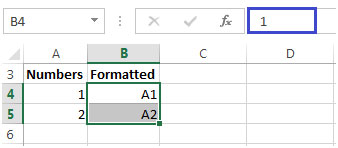
Here we have used “A” as the prefix. Hence, it appears in the format applied. You can replace it with whatever text you want as the prefix.
Now, let us understand the Suffix part:


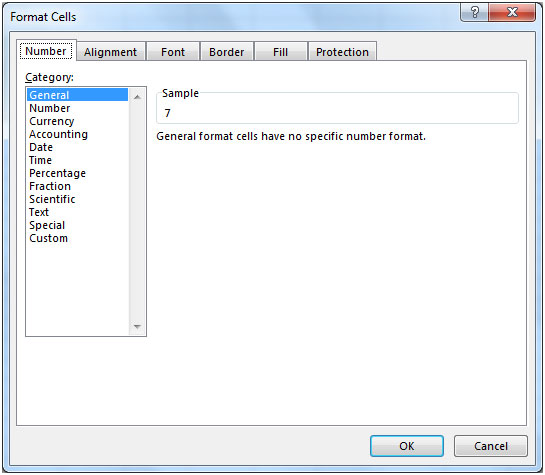



Here, you will see the text “Files” appearing after each number in column B.
The applications/code on this site are distributed as is and without warranties or liability. In no event shall the owner of the copyrights, or the authors of the applications/code be liable for any loss of profit, any problems or any damage resulting from the use or evaluation of the applications/code.