If you are wondering how you can make Excel to spell check the data (typing error),
in this article, you will learn how to automatic spell check in Excel using VBA.
Let us understand with an example:
We have text contains in column A. Refer below snapshot
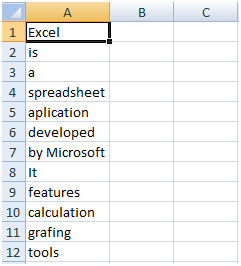
In above snapshot; in cell A5 & A11 you will see there is spelling error.
The objective is to highlight the error in red color.
Click on Developer tab
From Code group, select Visual Basic
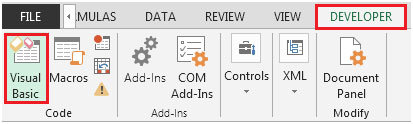
or press ALT + F11 shortcut key to launch VB Editor screen.
Enter the following code in the current worksheet.
Private Sub Worksheet_Change(ByVal Target As Range)
Dim Myrange As Range
If Not Intersect(Target, Range("A1").CurrentRegion) Is Nothing Then
For Each Myrange In Range("A1").CurrentRegion
If Application.CheckSpelling(Myrange) = False Then
Myrange.Font.Color = vbRed
Else: Myrange.Font.Color = vbBlack
End If
Next
End If
End Sub
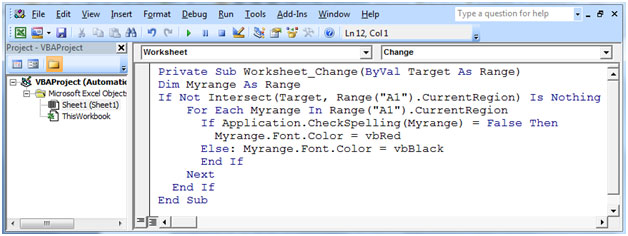
After writing the above code, the cells A5 & A11 will be turned into red color.
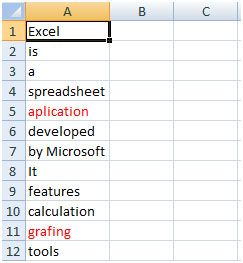
The code works on the current region; if the text is in the current region then, the above VBA code will help the user to identify the error.
In case the user wants to highlight the error on specific cells then, we will use the following code:
Private Sub Worksheet_Change(ByVal Target As Range)
Dim Myrange As Range
If Not Intersect(Target, Range("A1,B3,C5")) Is Nothing Then
For Each Myrange In Union([A1], [B3], [C5])
If Application.CheckSpelling(Myrange) = False Then
Myrange.Font.Color = vbRed
Else: Myrange.Font.Color = vbBlack
End If
Next
End If
End Sub
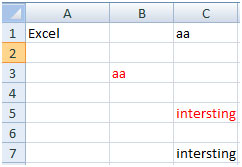
Here, in above shown snapshot, the code has highlighted the error in cell B3 & C5; not in cell C1 & C7. This is because we want the code to check the cells A1, B3 & C5.
In this way, you can highlight the errors using VBA code.
The applications/code on this site are distributed as is and without warranties or liability. In no event shall the owner of the copyrights, or the authors of the applications/code be liable for any loss of profit, any problems or any damage resulting from the use or evaluation of the applications/code.