In this article, we will learn on how to convert number to words in Indian currency format in excel
If you have data consisting of amounts which are formatted to show in dollars ($) and you would like to show it in the Indian Rupee format, the steps below will help you.
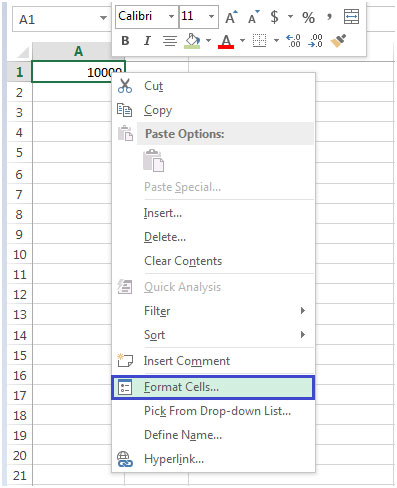


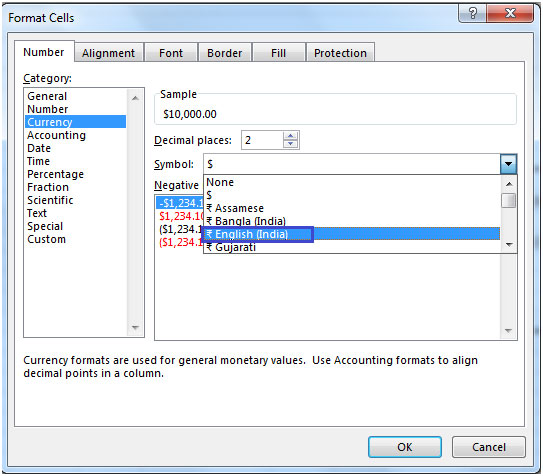

You can also use the Custom Formatting option to convert numbers to Words in the Indian Currency Format.
Steps for Custom Formatting:
Let us see a few examples to understand how this works -
Example 1
We have entered “100” in a cell. After applying the Custom Formatting syntax as explained above, we get the output as shown -
Let us see a few examples to understand how this works -
Example 1
We have entered “100” in a cell. After applying the Custom Formatting syntax as explained above, we get the output as shown -

This is how our output looks -
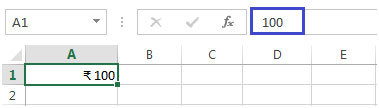
Example 2
We enter “100” in a cell and after applying Custom Formatting for Decimal points, using the syntax ? #.00 we get – (see screenshot)

This is how our output looks -

Example 3
We enter “10000” in a cell and after applying Custom Formatting, we can convert the number to ?10 k format as ? #, k see screenshot:

This is how our output looks -
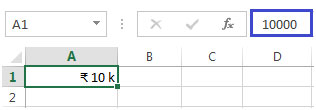
Thus, you can create your own customized formats as per your requirements.
The applications/code on this site are distributed as is and without warranties or liability. In no event shall the owner of the copyrights, or the authors of the applications/code be liable for any loss of profit, any problems or any damage resulting from the use or evaluation of the applications/code.