In this article we will learn how we can use the Correlation Analysis in Microsoft Excel 2010.
Correlation is used for determining the relationship between two variables. Excel has an in-built tool for Correlation and the Correl function in Microsoft Excel 2010 and 2013.
If you do not have Analysis tool pack follow below given steps:-
To access this tool, click on Data Tab, click on Data Analysis in the Analysis group. If the Data Analysis command is not available then you need to load the Analysis Toolpak.
To load and activate the Analysis Toolpak follow below mentioned steps:-
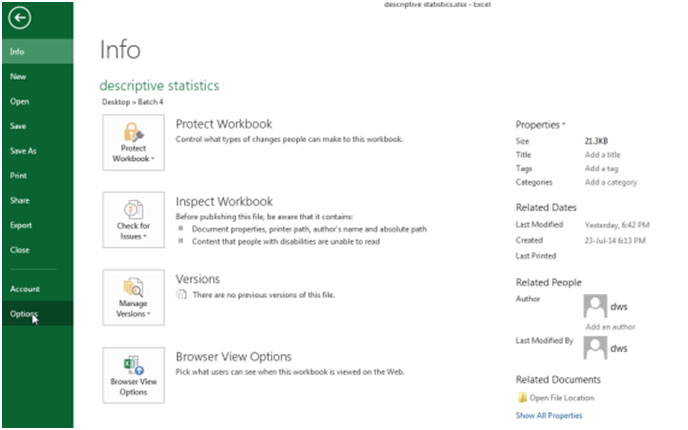

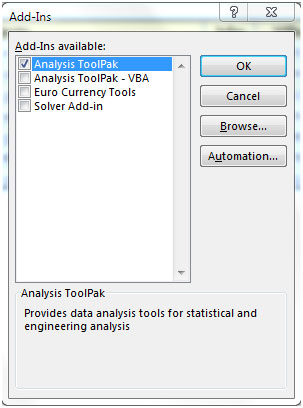
Let’s come back to the topic, to find out the correlation between the data.

This example teaches you how to apply Correlation in data.To use the Correlation, follow the below given steps:-


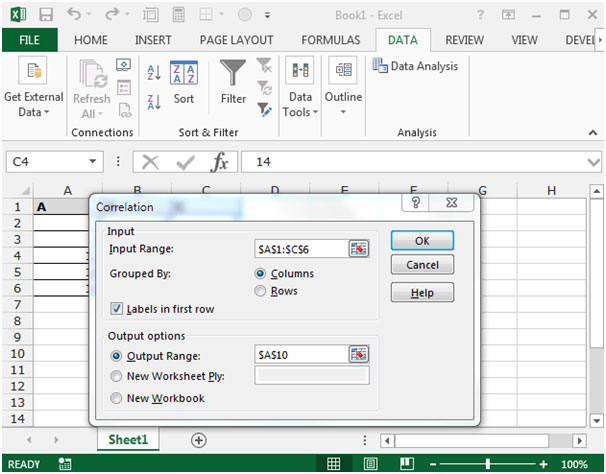
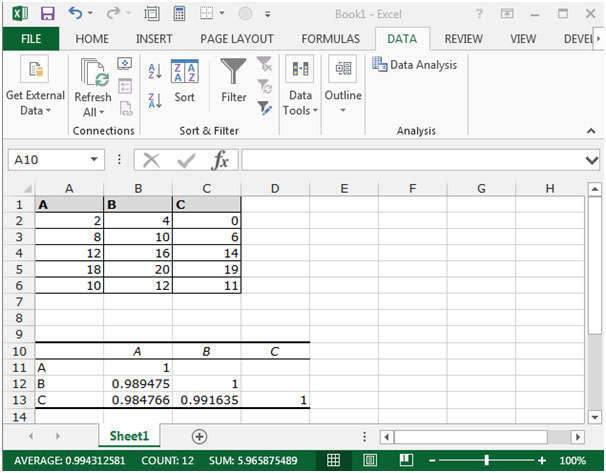
We can create the chart to understand the data immediately.
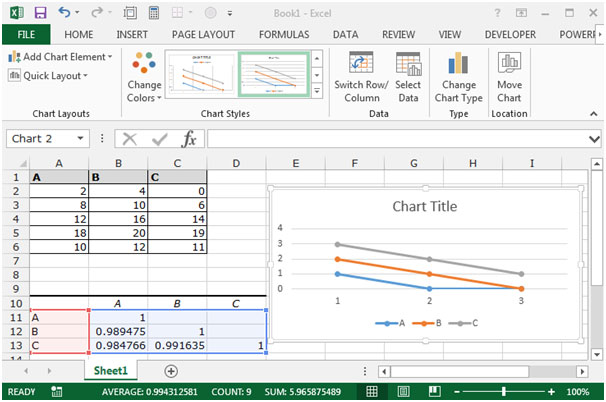
You can verify these conclusion by looking at the graph.
The applications/code on this site are distributed as is and without warranties or liability. In no event shall the owner of the copyrights, or the authors of the applications/code be liable for any loss of profit, any problems or any damage resulting from the use or evaluation of the applications/code.