Let's say you want to see the date to be displayed when you enter a date value in a cell as "Tuesday" instead of the actual date of January 27, 2014. There are various ways to convert dates into days of the week. In this article, we will show you how to calculate the day of the week from a date using Format Cells & TEXT function to get the output. Let us understand with an example: We have dates in column A which we want a formula to convert to day of that particular date. 
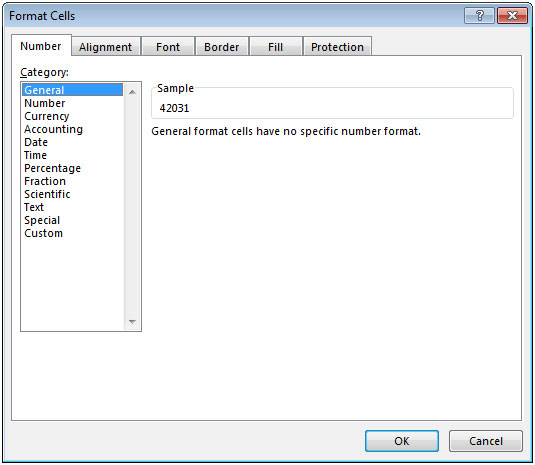
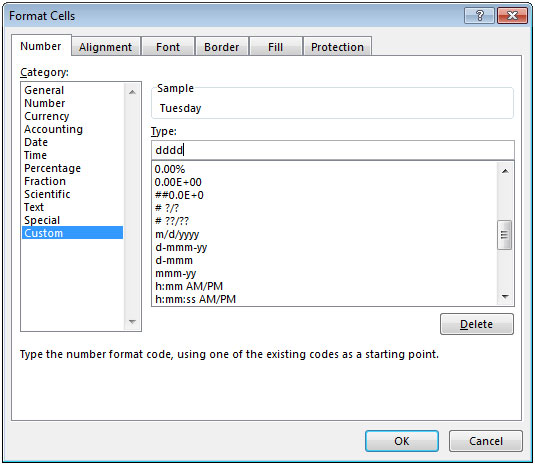
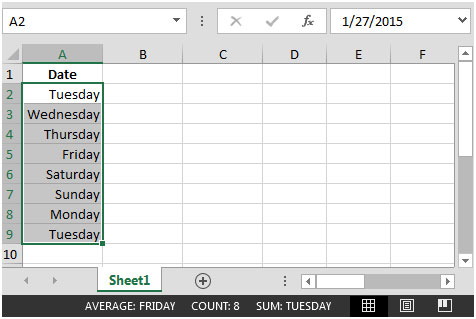
Also we can use Text function to convert the date into week day name.
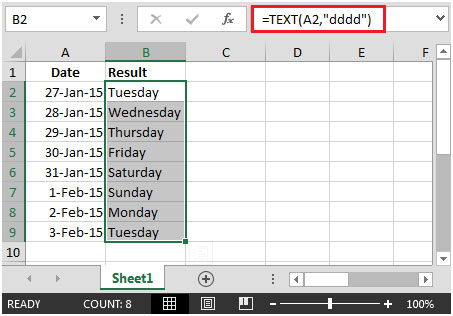
In this way, you can convert dates into their respective day of the week.
The applications/code on this site are distributed as is and without warranties or liability. In no event shall the owner of the copyrights, or the authors of the applications/code be liable for any loss of profit, any problems or any damage resulting from the use or evaluation of the applications/code.
That was really helpful. Thanks so much 🙂