In this article, you will learn how to sum only unique positive values in Excel.
Question: I am working on importing Excel file which contains text, negative values, positive values or any errors.
The positive values have been highlighted in green color. Following is the snapshot of data:
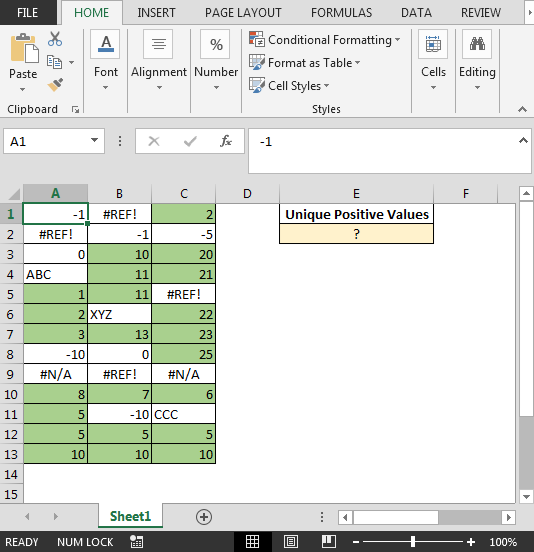
Note: This is an array formula. Hence, use CTRL + SHIFT + ENTER shortcut keys together.
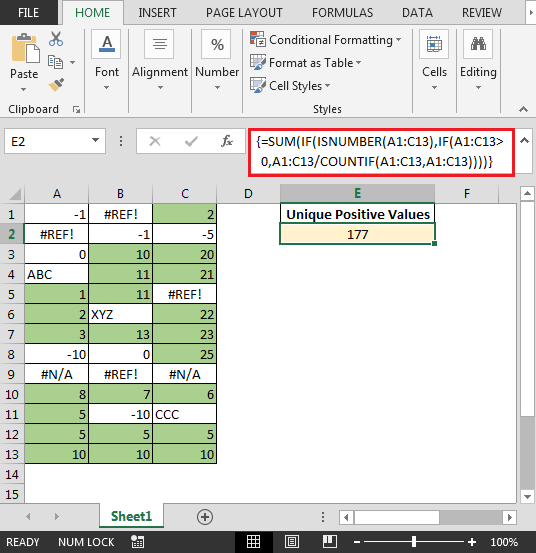
The above formula will add only the unique positive numbers.
In this way we can add unique positive values with combination of SUM, IF, ISNUMBER & COUNTIF functions.
The applications/code on this site are distributed as is and without warranties or liability. In no event shall the owner of the copyrights, or the authors of the applications/code be liable for any loss of profit, any problems or any damage resulting from the use or evaluation of the applications/code.