Following is the picture of criteria that need to be looked for data that occurs between 1/1/2014 & 12/31/2014

Press ALT + A + Q for launching advance filter dialog box & follow the below ranges in the fields
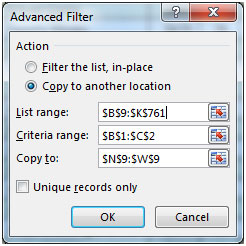
This example will extract the data that contains between the two criteria dates.Refer below snapshot

ADVANCE FILTER INDEX:
Introduction to Advance Filter
1. Using “And”, “Or” and Multiple Criteria
2. How to Filter Unique Records?
3. How to Use Wildcards?
4. Extract records after specific date criteria
5. Extract items between 2 Date’s criteria
6. How to extract data with specific text?
7. How to extract data to another worksheet using VBA?
The applications/code on this site are distributed as is and without warranties or liability. In no event shall the owner of the copyrights, or the authors of the applications/code be liable for any loss of profit, any problems or any damage resulting from the use or evaluation of the applications/code.
Thanks for the information.
I need to use the date filters along with other criteria, how does that work.